As of 23rd October 2023, some of the permissions in ARM, regarding clients, contacts and staff have been restructured and refined to improve the following:
- Visibility of permissions and a reduction in complexity
- Meet the diverse privacy needs of different organisations
- Ensure access is restricted (or enabled appropriately) to HR and Payroll data
- Deconstruct broad permission functions to maintain data integrity and enhance security
The following sections outline the improvements and the impact this will have on usage and access.
Access to Staff Permissions
Access to edit staff permissions will now be more efficient with a new icon (padlock) added to the staff panel. If it is greyed out, access is not granted to edit staff permissions.
Differentiation between Staff, Clients and Contacts
There is now a clear differentiation between permissions regarding staff, clients and contacts separately. This results in giving staff the ability to edit only clients, or only staff, rather than having the ability to do both if that was not desired.
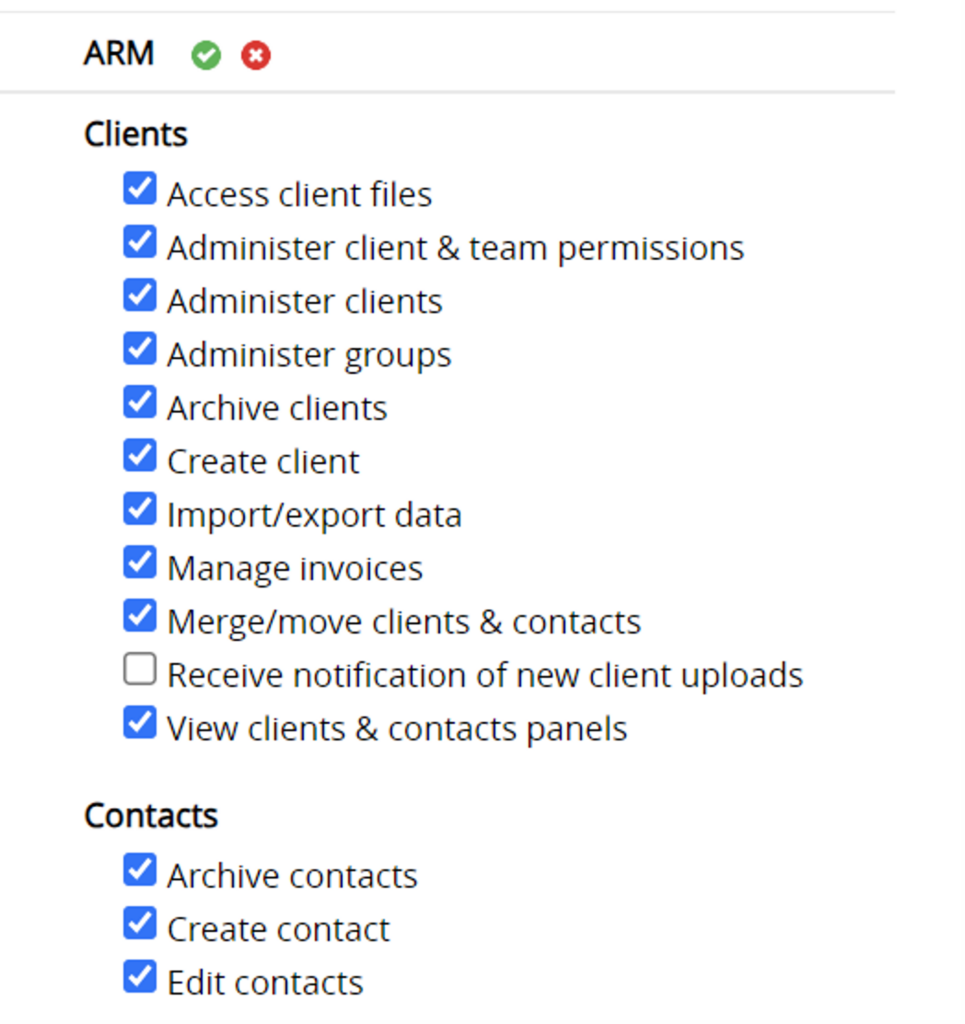
Changes to Staff Permissions
| New Permission |
Existing Permission |
What does it mean? |
How is it applied? |
| View Staff (Team) |
No existing permission |
View staff in your team |
Automatically enabled for users who previously had “View staff (All)” |
| View Staff (All) |
View All Staff |
View all staff in the organisation |
Automatically enabled for users who previously had “View Staff (All) |
| Create Staff |
Administer Staff (All) |
Create a staff member |
Automatically enabled for users who previously had “Administer Staff (All)” |
| Edit Staff (Team) |
Administer Clients and Contacts |
Edit your team staff details |
Automatically enabled for users who previously had “Administer Clients and Contacts” |
| Edit Staff (All) |
Administer Clients and Contacts |
Edit details of all staff members |
Automatically enabled for users who previously had “Administer Clients and Contacts” |
| Edit Contact |
Administer Clients and Contacts |
Edit details of contacts |
Automatically enabled for users who previously had “Administer Clients and Contacts” |
Edit Staff Permissions (Teams you manage)
*Must be a team manager. |
Administer Staff (Team) |
Edit the permissions of any staff in your team |
Automatically enabled for users who previously had “Administer Staff (Team)” |
| Edit Staff Permissions (All) |
Administer Staff (All) |
Edit the permissions of any staff member in the organisation |
Automatically enabled for users who previously had “Administer Staff (All)” |
| Create Contact |
Create Contact |
Create Contact |
No Change – noting that the creation of staff has been separated from the creation of contacts |
| Archive Staff |
Administer Staff (All) and Administer Staff (Team) |
Archive a staff member |
Automatically enabled for users who had ‘Administer staff (All)’ or ‘Administer staff (Team)’ |
Permission Notifications
Previously there were a number of permissions that were reliant on one another so we now made it clear which are linked, i.e. that will impact each other. You will be notified if there is any potential conflicts in these permissions. For example, you’ve given people the ability to edit a staff member but not to view the staff, then you will be prompted with a notification.
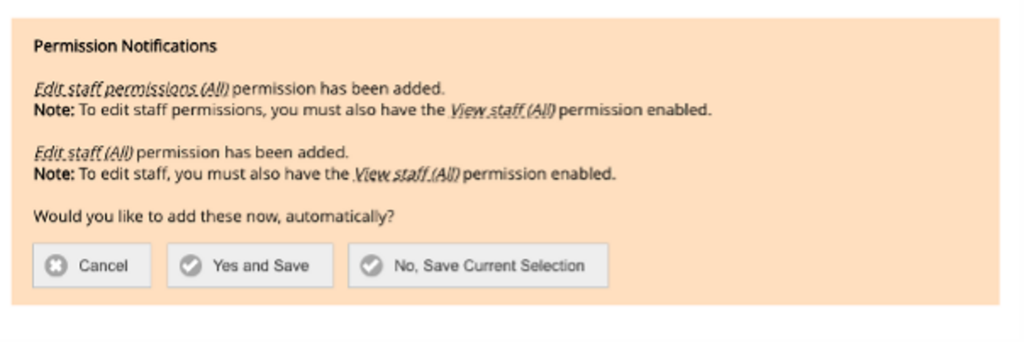
- You will be notified if you are missing a required permission.
- The system will not automatically add missing permissions without your consent.
- Users CAN save permissions, even if they are linked to another but this may affect user experience.
Customising the Quick Edit/View Panel
We are now giving you greater flexibility to ensure only the information required to be seen, is actually seen. Via ARM PRO > Customisation > Fields, you have the ability to show or hide specific fields in the Staff Panel and in the Contacts Panel. Please review the key below to understand which icons will trigger a field to display, or to be hidden.

Next Steps
As outlined above, these changes take effect on 23rd October 2023. Until then, the current structure of permissions is still in place. Please consider how the changes aforementioned will need to be adjusted on your staff permissions profiles.
Note that you can apply these changes using Permission Templates and Batch Permissions functions for ease of adoption.
If you require any further support, please lodge a ticket via the Support Centre or view the Permissions Demonstration video via the New Features page.
Recommended Permissions
All MYP modules have the ability to customize staff access to certain features. For any additional insight into available permissions, their definitions and those recommended for organization position types – please refer to the following article: https://help.mypcorp.com/art/recommended-permissions/