Users with the ‘Administer Staff (ALL)’ permission can now use the Batch Permissions tool in ARM to apply or remove permissions for multiple selected staff in one action.
Administer Batch Permissions
To administer permissions via the Batch Permissions Tool, users should navigate to:
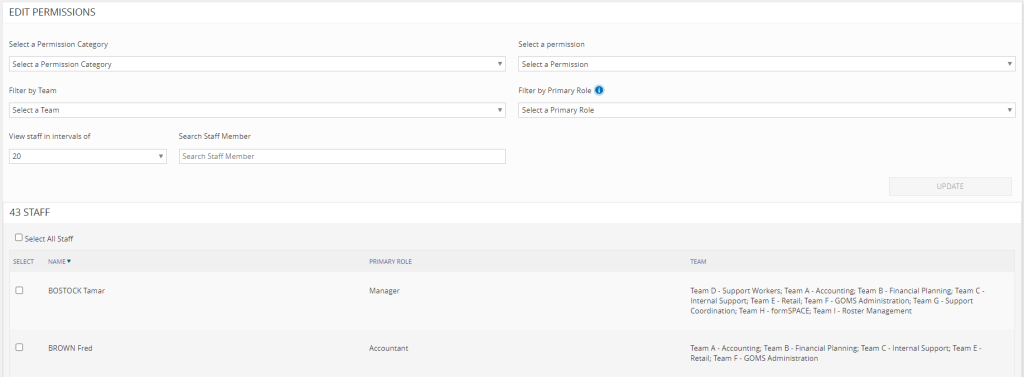
Navigation Menu > ARM Pro > Administration > Batch permissions
- Select ‘Permission Category’ from the drop down
- Select ‘Permission’ from the drop down
- Filter by ‘Team’
- Filter by ‘Primary Role’
- Search by ‘Staff Member’ (first or last name)
- Select ‘Staff’ from the list (individual selection or ‘Select All Staff’)
- Select ‘Apply/Remove permission for all selected’
- Select ‘Update’