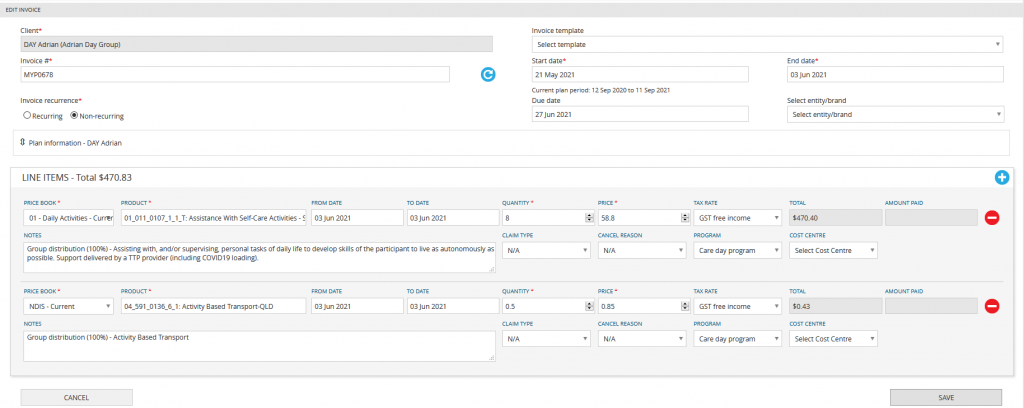Invoicing for Transport/Travel largely depends on the agreement with your clients. Some clients agree to charge at an hourly rate for a flat amount per journey, while others pay per kilometers.
Charge per kilometers
- Ensure the client’s schedule of support contains the ‘Per kilometers’ rate in GENIUS
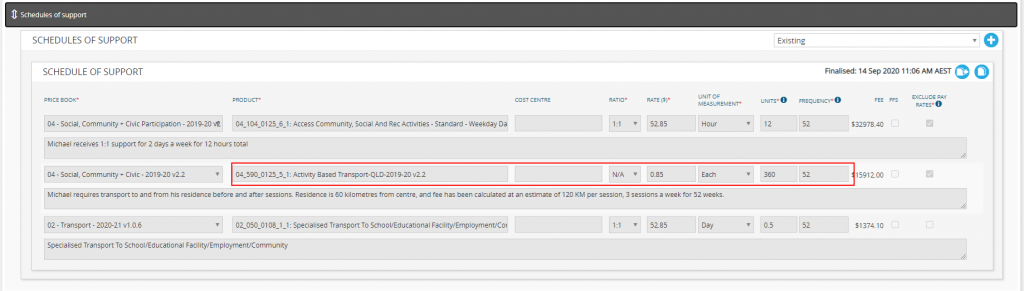
- This will pull through to the client’s shifts in PocketWatch on both template + roster level
- Within the shift, edit ‘Client NDIS Items’ and select ‘Timesheet KM’ for the activity based transport line-item

- Select ‘SAVE’.
- Once the shift has been saved and published, the staff member can check-in to the shift
- On the staff check-in within the ‘Allowances’ section, staff can enter the kilometers to be billed to the client in the first field
- If the staff member is also eligible for a kilometer’s allowance, they can claim this by selecting the blue ‘Add’ icon
- This adds a second field where staff can provide evidence of the journey for being reimbursed as part of payroll
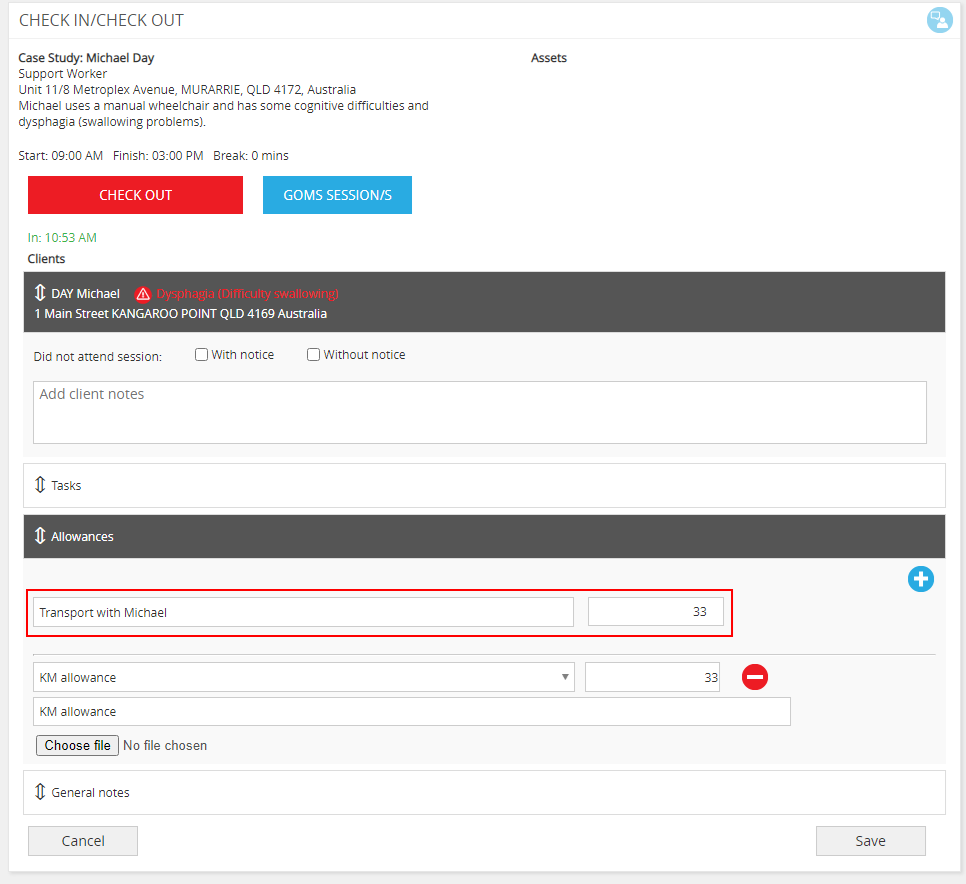
- When the staff member completes their shift, the kilometers entered are transferred to their timesheet for approval
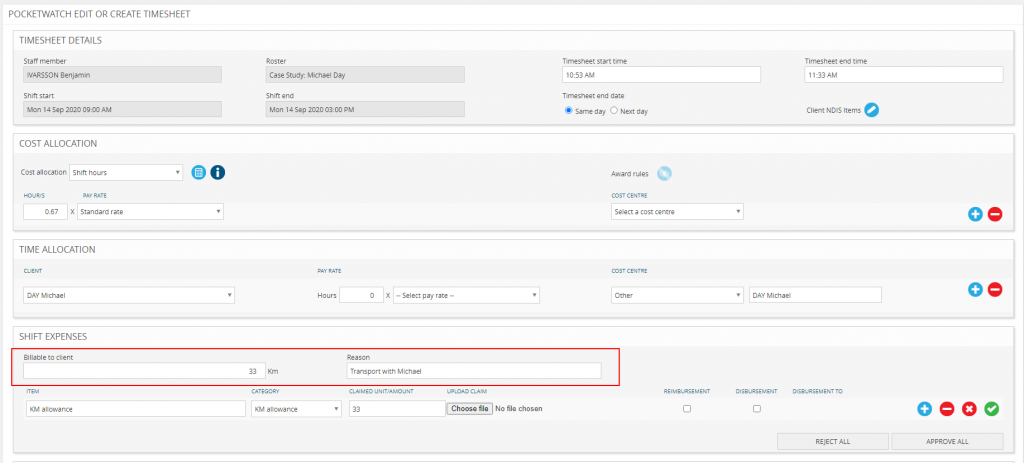
- On timesheet approval, this will populate the invoice
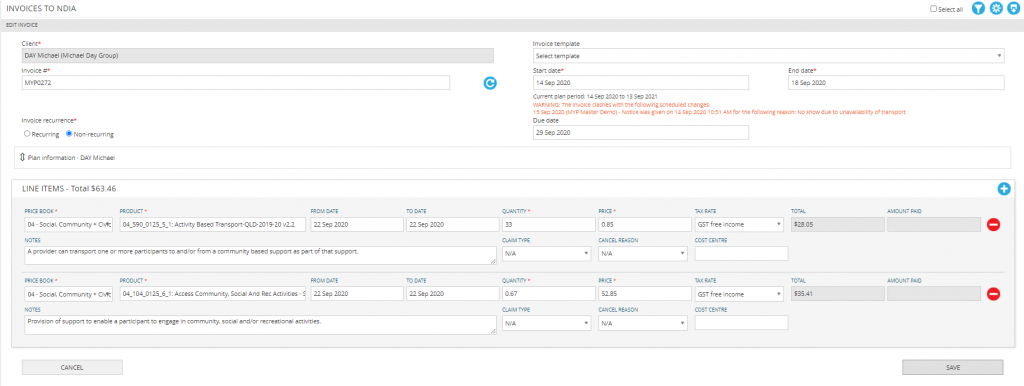
Charge flat amount at hourly rate
- Ensure the client’s schedule of support includes the relevant transport line-item
- This may be the same item code as the support they receive dependent on the type of support provided and agreement with the client
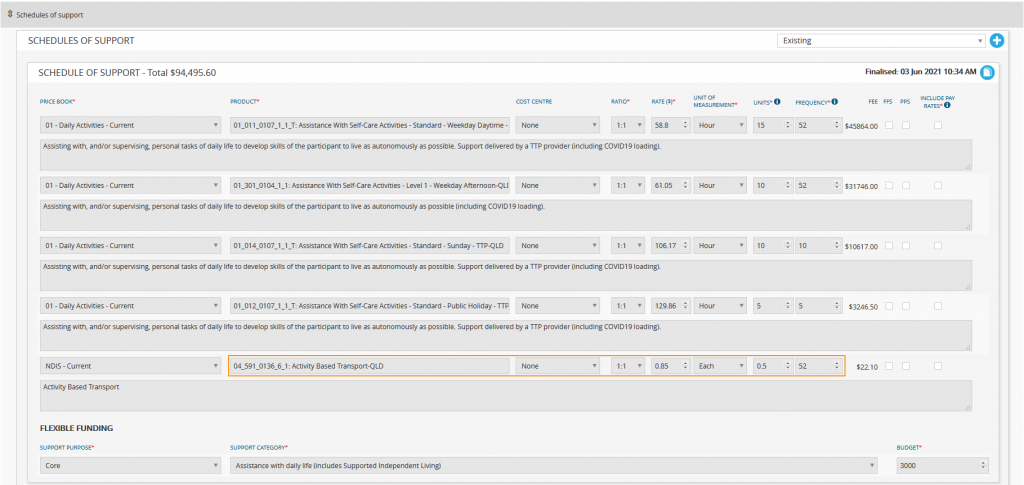
- This will pull through to the client’s shifts in PocketWatch on both template + roster level
- Within the shift, edit ‘Client NDIS Items’ and enter the number of units charged for travel per shift (e.g. 0.5 units)
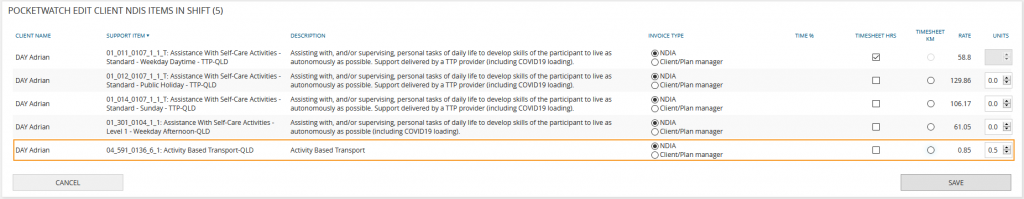
- Select ‘SAVE’
- Once the shift has been saved and published, the staff member can check-in to the shift
- On the staff check-in, staff do not have to enter the kilometers billed as this is predefined in the shift
- On timesheet approval, an invoice will be generated for the units defined on the shift.