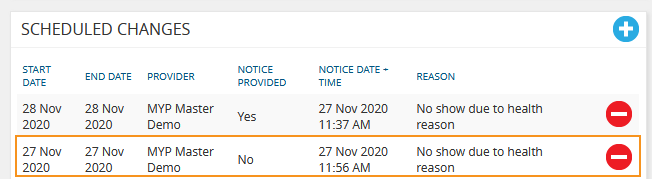There are two ways of reporting a client cancellation through PocketWatch:
- Through the roster
- Through the shift in myShifts
Cancel from roster
This workflow is preferred when notice is given prior to the session and staff must be notified of a cancellation.
To cancel a shift from a roster:
- Identify the shift the client is cancelling within the roster or by using the PocketWatch roster filters
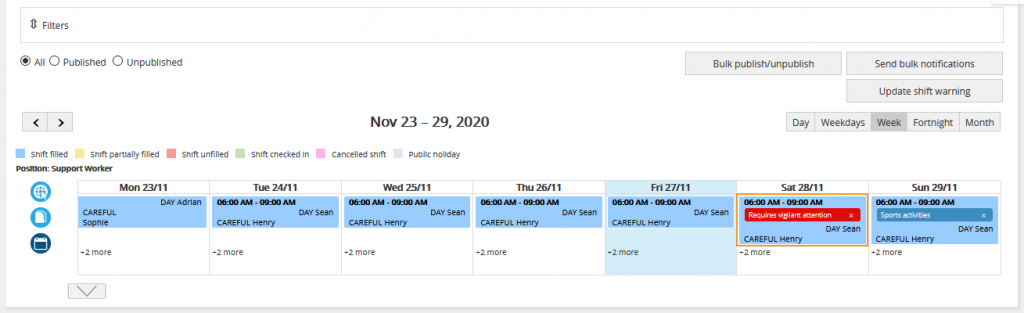
- Select the shift. This opens the quick edit pop-up.
- Select ‘Cancel shift’. A new dropdown will open where cancellation can be selected – these are defined by the NDIA as:
- No show due to family issues
- No show due to health reasons
- No show due to unavailability of transport
- Other
- If ‘Other’ is selected, the user can enter their own reason for the cancellation to be captured in GENIUS
- Select ‘With notice’ or ‘Without notice’
- If you select ‘With notice’, no invoice will be generated in GENIUS
- If you select ‘Without notice’ an invoice will be generated in GENIUS
- Select ‘Cancel shift’ to confirm.
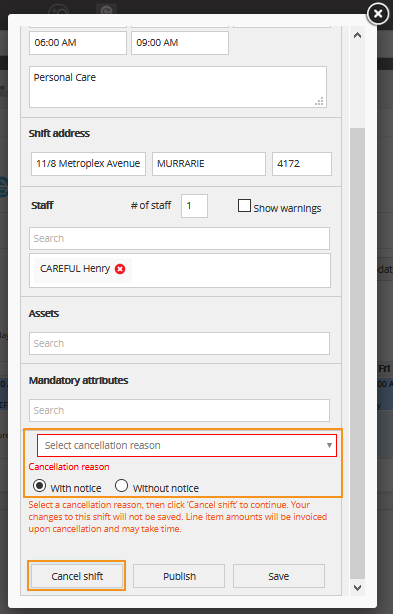
- Once cancelled, the shift will be unpublished and highlighted as a cancelled shift
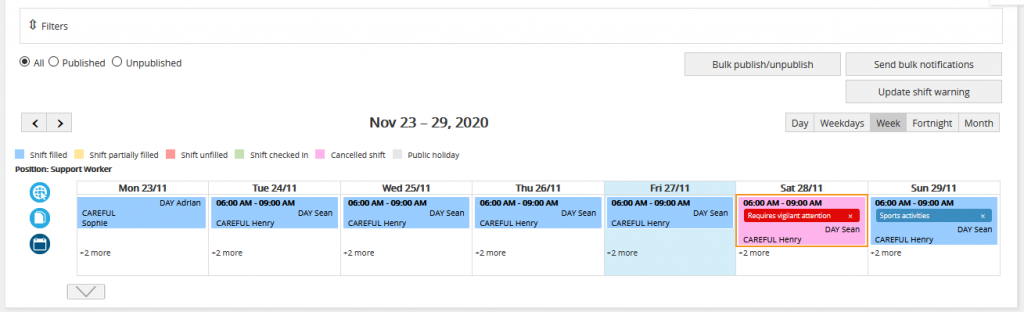
- Staff members on the shift will be notified of the cancellation and a ‘Scheduled change’ is recorded in GENIUS within the client’s dashboard
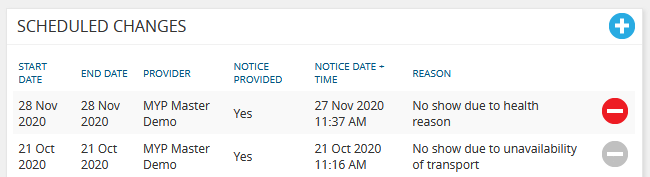
Cancel from myShifts
This workflow is preferred when clients do not attend a shift, but prior notice may not have been given.
To cancel a shift from myShifts:
- Staff check in to their shift and note that the client is not in attendance
- Staff member selects ‘Did not attend session’ either ‘With’ or ‘Without notice
- If you select ‘With notice’, no invoice will be generated in GENIUS
- If you select ‘Without notice’ an invoice will be generated in GENIUS on timesheet approval
- A new dropdown will open where cancellation can be selected – these are defined by the NDIA as:
- No show due to family issues
- No show due to health reasons
- No show due to unavailability of transport
- Other
- If ‘Other’ is selected, the user can enter their own reason for the cancellation to be captured in GENIUS
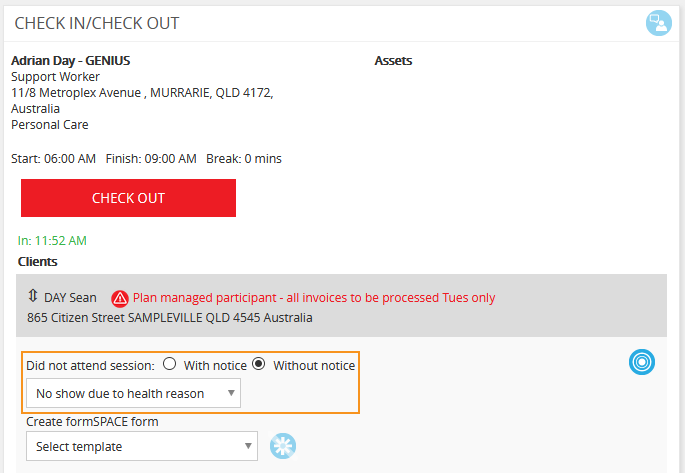
- Staff check out of their shift and the cancellation is recorded in the client’s dashboard within GENIUS