Abbreviations
The following abbreviations are used throughout our myHelp articles:
- MYP – suite of modules
- ARM – Administration, Relationships + Management module
- ARM Pro – Administration, Relationships + Management module including the advanced ability to customise most fields
- API – application program interface; software that enables MYP to share data/information with other software applications
- BW – Business Wisdom (Business diagnostic) module
- eM – eMarketing module
- fS – formSPACE module
- GOMS – Goals + Objective Management System
- IMS – Incident Management System
- IPMS – Integrated Plan Management System
- mD – myDocs module
- ORS – Online Results Surveys module (collective term for all staff, client, customer and member surveys within MYP)
- TRS – Talent Results Surveys (Staff survey)
- CRS – Client + Customer Results Surveys
- MRS – Member Results Surveys
- PPR – Preliminary Priorities Report (WITY report used in preparing for a client meeting)
- PR – Priorities Report (WITY report/action plan generated after the client meeting)
- PW – PocketWatch module
- SRS – School Results Surveys suite including:
- SRS – Child Care (Parent)
- SRS – Student Exit (Parent)
- SRS – Student Exit (Student)
- WITY – ‘What’s important to you?’ (Personal diagnostic, gap analysis and referral) module
- 94six – Human resourses module
Terms
The following terms and their definitions are used throughout our myHelp articles:
- Administer – action to create, view, edit or delete an MYP function e.g. client, provider, survey etc.
- Appointment – shift linked to client booking
- Assets – resources able to be booked
- Assistant – staff who access MYP as an assistant to other staff
- Associate Subscriber – a Subscriber created by, and linked to, the Master Subscriber
- Availabilities – options for staff member contact
- Award Rule – agreed regulations for shift conditions
- Client – clients of the Subscriber who use MYP under instruction from Subscriber staff
- Contacts – individuals linked to a client (e.g. participants, representatives, next of kin etc.) or clients who are individuals (e.g. not linked to a client)
- Contact field – data used to define contact
- Customer – customers of a client
- Data uploader – 3rd party who can upload financial information on behalf of clients e.g. a Bookkeeper
- Links – types of relationships that connect clients and contacts
- Master Subscriber – subscriber with the ability to create and link associated subscribers and to share client information and opportunities across the subscriber group
- MYP Champion – person appointed by an MYP subscriber to ensure that MYP modules are integrated into the clients’ standard operating procedures and that all relevant staff are trained and actively using these modules. (Only the MYP Champion can re-assign the Champion role to another staff member. Refer to Administer staff in the ARM + ARM Pro Get Started myHelp.)
- Position – position applied to staff
- Product – item to attach a donation to for the purpose of API integration
- Programs – relevant to community sector organisations
- Role – positions applied to staff and referral partners
- Room – location/room that can be booked by staff via myNet
- Roster – overall plan for a defined period of time showing all shifts
- Shift – continuous period of time allocated for one role
- Staff – staff employed by the Subscriber who access MYP
- Subscriber – client that has subscribed to MYP
- Time period – defined over a day, a week, a month or a year, and can either be a point in time or a duration
- Timesheet – records the hours worked in a shift
- Venue – location for an eMarketing event
- Venue type – created via ARM > Customisation > Venue type via the side navigation menu to provide a drop-down menu of options (sporting facility, office, function centre etc). The ‘Venue type’ drop-down menu is located on the ‘Organisation’ page.
- WYSIWIG editor – the panel that allows the user to see what the end result will look like while the interface or document is being created
Icon dictionary
| Module + area |
Icons |
| ARM |
 |
| eMarketing |
 |
| formSPACE |
 |
| GENIUS |
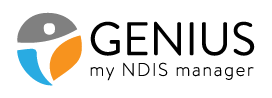 |
| GOMS |
 |
| myDocs |
 |
| myGift |
 |
| myNet |
 |
| PocketWatch |
 |
| Support Centre |
 |
Button dictionary
 |
Access |
  |
Export |
 |
Projects |
 |
Action |
 |
Favourites |
 |
Projects quick edit |
 |
Action plan |
 |
Filter |
 |
Publish |
 |
Add |
 |
Forward |
 |
Rates |
 |
Add to home page |
 |
Generate |
 |
Recent search |
 |
Advanced search |
 |
Groups / Convert to multi-contact client |
 |
Refresh |
 |
Allocate / Outcome options |
 |
Guest speaker |
 |
Remove |
  |
Archive / Unarchive |
 |
Hide |
   |
Renewal status |
 |
ARM |
 |
History |
 |
Report |
 |
Attach |
  |
Home |
 |
Request / Request staff |
 |
Calculate |
  |
Import |
 |
Resolve |
 |
Calendar |
 |
Information / Support |
 |
Resubscribe |
 |
Calendar -events |
 |
Invoices |
 |
Resubscribe email |
 |
Call |
 |
Invoices quick edit |
 |
Return |
  |
Check in/out |
 |
Library |
 |
Run filter |
 |
Clear filter |
  |
Link / Unlink |
 |
Saasu |
 |
Client |
 |
Link quick edit |
 |
Save |
 |
Copy |
 |
Location |
 |
Scripts |
 |
Create |
  |
Lock / Unlock |
 |
Search/Find |
 |
Create client |
 |
Login |
 |
Sections / Tempates |
 |
Create products |
 |
Manage |
 |
Select |
 |
Customise |
 |
Measure type |
 |
Select reports |
 |
Delete |
 |
Merge |
 |
Send to self |
 |
Diagnostic |
 |
myNotification |
 |
Settings |
 |
Disconnect |
  |
No / Yes |
 |
Sort |
 |
Documents |
 |
Non-financial |
 |
Store |
 |
Documents quick edit |
  |
Notes |
  |
Support |
 |
Download |
 |
Notes activated |
 |
Tasks |
 |
Download Excel |
 |
Opportunities |
 |
Tooltip |
 |
Download PDF |
 |
Opportunities quick edit |
 |
Unsubscribe |
 |
Download Word |
 |
P&L mapped |
 |
Unsubscribe email |
 |
Edit |
 |
P&L not mapped |
 |
Upload |
 |
Edit subtask |
  |
Pin/Pinned |
 |
View |
 |
Email |
 |
Phone activated |
 |
View email |
 |
Email activated |
 |
Phone app |
 |
View report |

 |
eMarketing |
  |
PocketWatch shift indication off/on |
 |
Warning |
 |
Event |
 |
Print |
 |
Workflow |
|
|
  |
Profit & loss |
|
|