A page is a standard page on your site used to display information. Usually pages are accessible via the main menu.
A post is a blog post (for sites with blogs set up) and is used to display timely information or general organisation updates.
Create + publish a page
- Hover over ‘Pages’
- Click ‘Add new’
- Enter the page title (the page URL will be based off this)
- Make any adjustments in the ‘Document’ tab where required (e.g. adding a ‘Featured image’ or making it a sub-page of another page)
- Click ‘Publish’
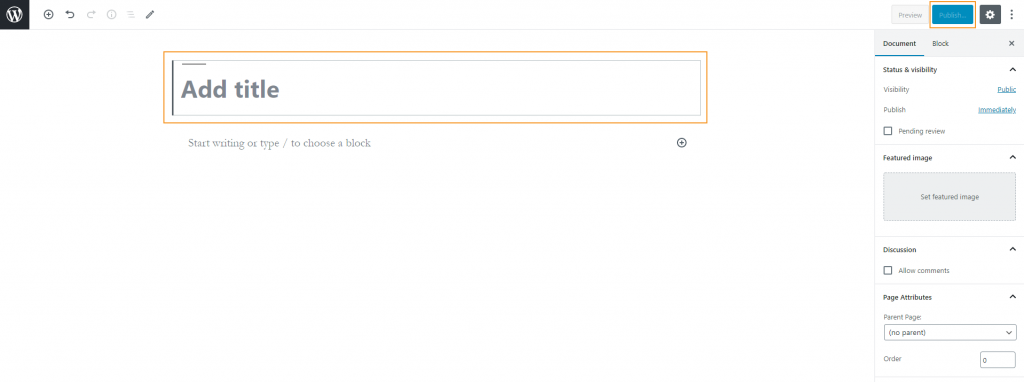
Create + publish a post
- Hover over ‘Posts’
- Click ‘Add new’
- Enter the post title (the post URL will be based off this)
- Make any adjustments in the ‘Document’ tab where required (e.g. adding a ‘Featured image’ or assigning it categories/tags)
- Click ‘Publish’
Categories + tags
Categories and tags are used to organise blog posts, and is incredibly useful on large blogs with many posts. Generally an article should have one (or few) broad categories and many specific tags. Take a food blog as an example. If you have a recipe for a ‘Red Sauce Pasta’ you might categorise it as ‘Dinner’, ‘Lunch’ or ‘Quick meals’. You could then apply multiple tags that are more specific to the recipe, for example, ‘pasta’, ‘pasta sauce’, ‘lamb mince’, ‘zucchini’, etc.
Use the visual editor
For information on adding content and using the visual editor, visit the Update page + post content article.