Rules can be grouped into award rule groups, which can then be assigned to staff. Multiple staff members can be assigned to an award rule group, and a staff member can also belong to multiple awards.
NB: In January 2022 restrictions to hours-worked were removed for individuals on a Student Work Visa. This temporary arrangement is coming to an end on 30 June 2023. From July 1 2023, the number of work hours allowed during study terms and semesters will be capped at 48 hours per fortnight. If you require the MYP system to flag an ‘hours’ warning to administrators and roster managers, you must amend the Roster Award rule. For assistance in administering roster rules, refer to Administer Roster Rules or lodge a Support Ticket. Please note: this information is correct as of 21/06/2023.
Create award rule group
- Select PocketWatch > Award rule groups from the side navigation menu
- Select ‘Create’ and give the award group a name
- Allocate the award rules applicable to the group by selecting them from the drop-down and selecting ‘Add’
- Allocate staff members and/or teams via ‘Search staff or teams’
- Select ‘Save’
Edit award rule group
- Select PocketWatch > Award rule groups from the side navigation menu
- Select the appropriate award rule group
- Select ‘Edit’
- Enter edits
- Select ‘Save’
Sample award rule group
We recommend the following award rule groups:
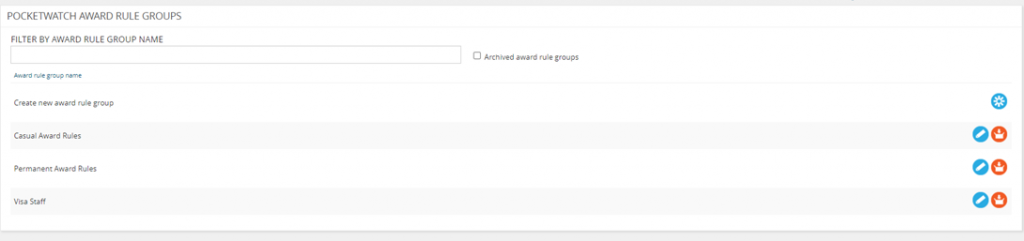
Each of these award rule groups should include the following award rules, adjusted for your organisation’s requirements:
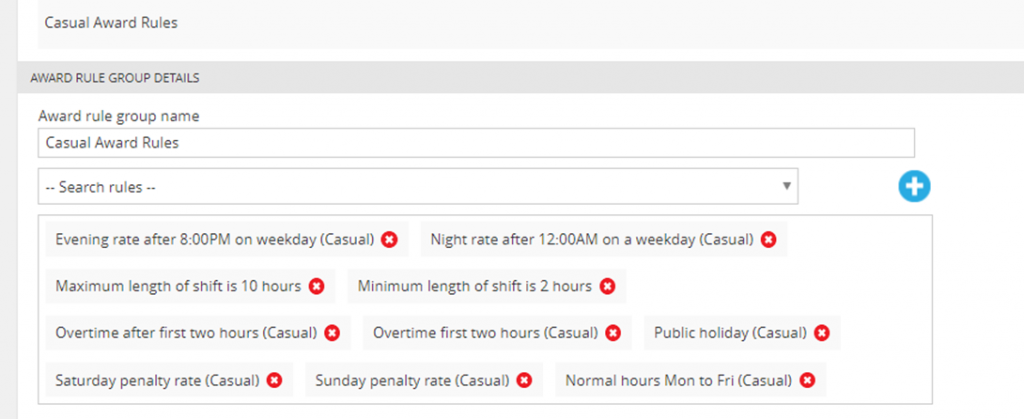 Casual Award Rules
Casual Award Rules
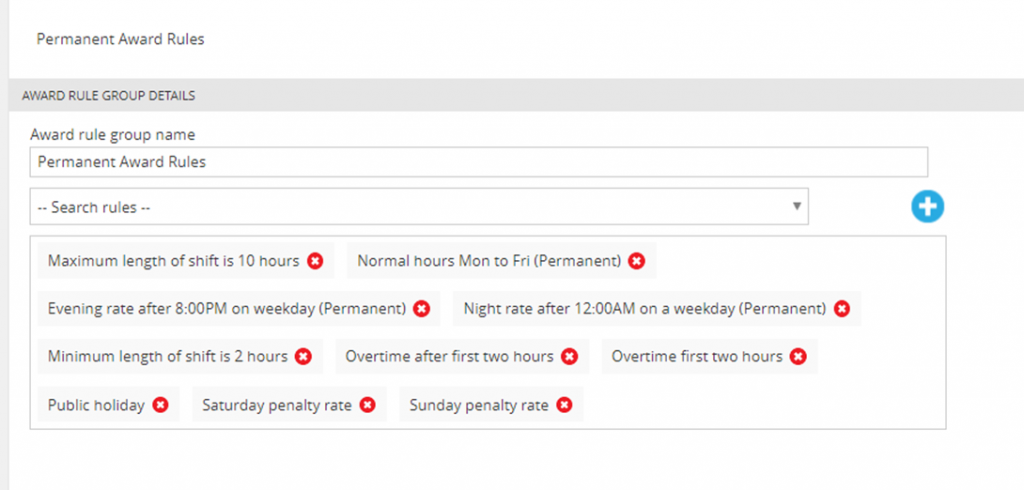 Permanent Award Rules
Permanent Award Rules
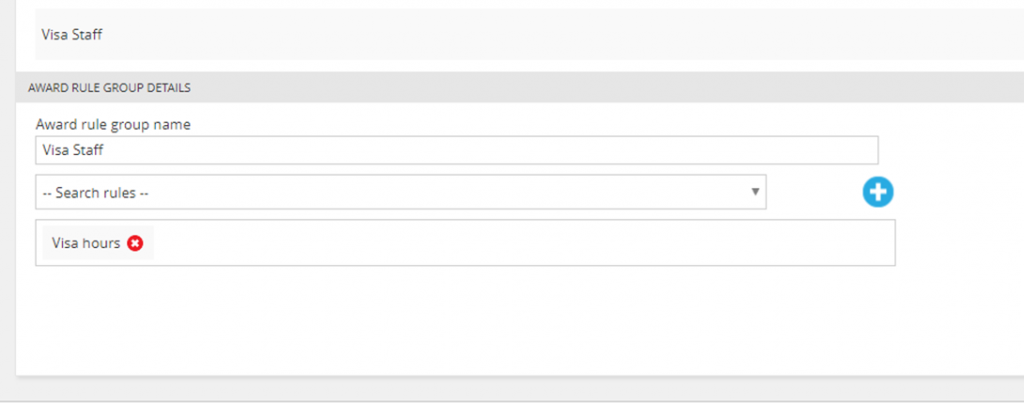 Visa Staff – only applicable if your organisation employs staff on a work visa.
Visa Staff – only applicable if your organisation employs staff on a work visa.