To administer menus:
- Hover over ‘Appearance’ in the menu
- Click ‘Menus’
Automatically add new pages
To automatically add newly created pages to your navigation menu, check the ‘Automatically add new top-level pages to this menu’ option under ‘Menu Settings’:
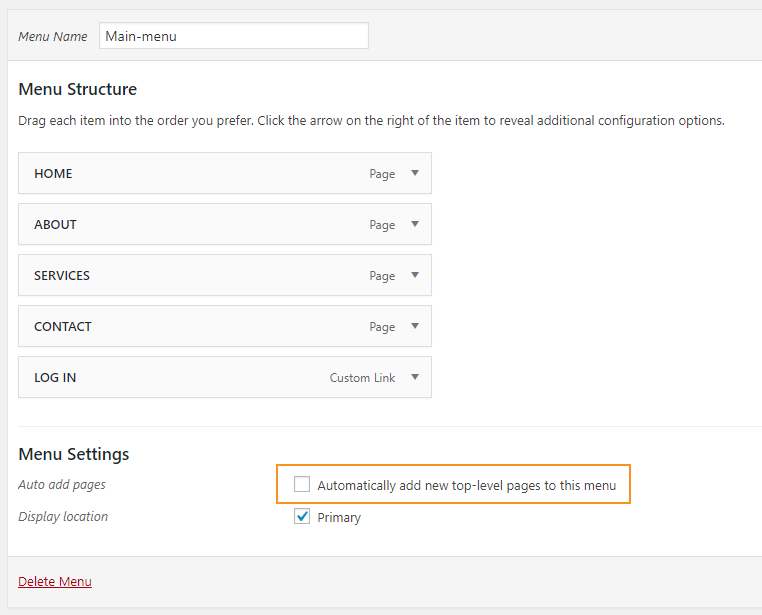
Manually add new pages
To manually add a new page to your navigation menu, check the box next to the page and click ‘Add to Menu’:
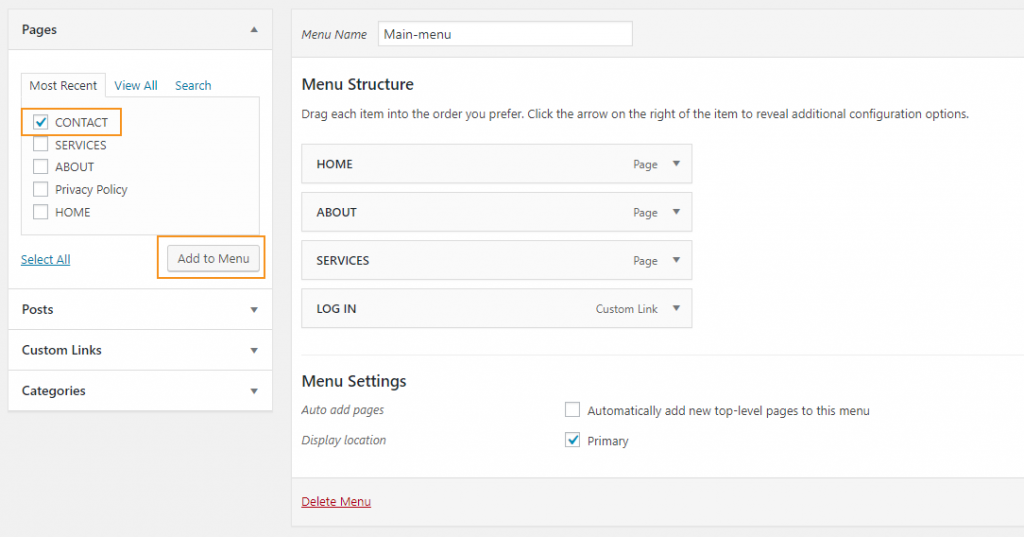
To edit any of the menu items, select the appropriate drop-down from the ‘Menu Structure’ and edit as required:
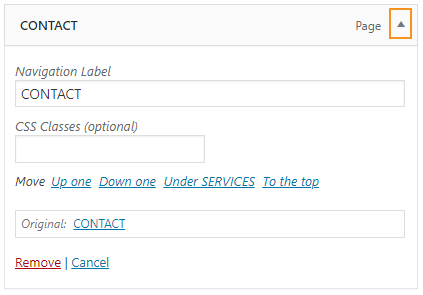
Re-order menu items
To change the order of the menu, simply drag-and-drop the pages under ‘Menu structure’ to form the required order.![]()
To create a sub-menu under any main navigation item, drag-and-drop the page underneath the main navigation item slightly to the right:
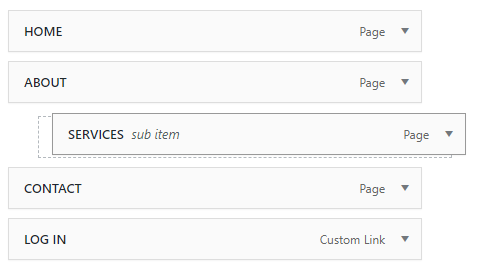
When you have completed updating the navigation menu, click ‘Save Menu’.