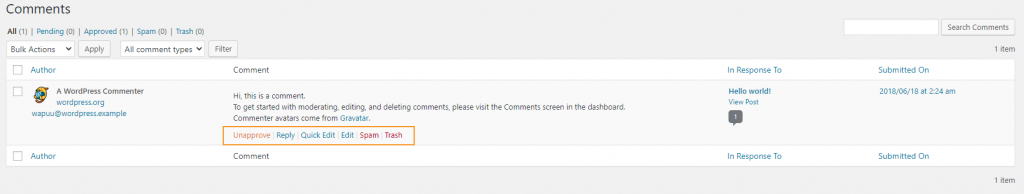By default (unless specifically requested at the time of your vBoX website build) the ‘Comments’ functionality is disabled on all pages.
Enable page comments
- Click ‘Pages’ from the menu
- Hover your mouse over the required page + select ‘Quick edit’
- Check the ‘Allow comments’ option
- Click ‘Update’
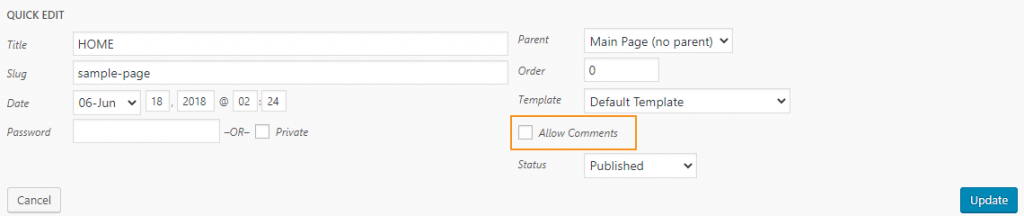
Moderate comments
To manage comments, select ‘Comments’ from the menu.
Under the ‘Comments’ area, all new user comments will be displayed. Comments can be approved, edited, reported as spam, replied to or trashed using the relevant links beneath each.