Create individual contact
Contacts can also be added to MYP without clients. They are listed in the ‘Client’ panel as an ‘Individual’.
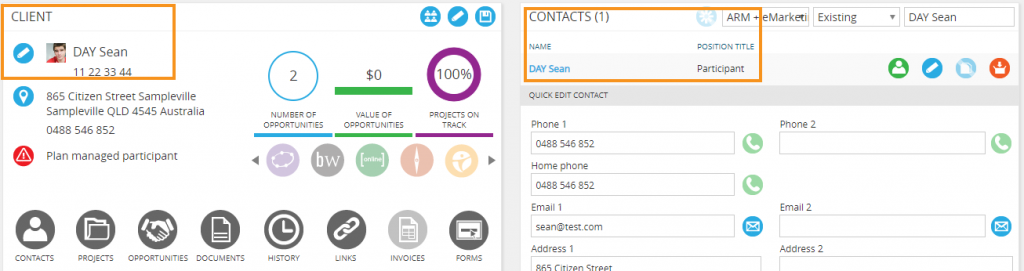
To utilise the relationships functionality of a client for an individual contact, select ‘Edit relationship + client’.
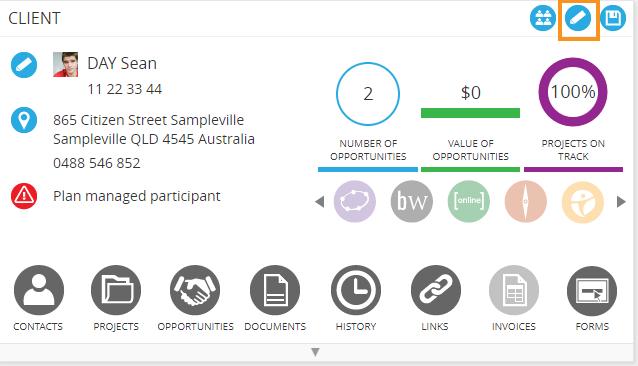
Convert individual client to multi-contact client
- Select your client in ARM
- Navigate to ‘CLIENT’ Panel
- Click the ‘Convert to multi-contact client’ icon on the top right corner
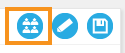
- Specify the new Client name