View notes via dashboard
- Select ‘the ‘Filter’ icon in the ‘Notes’ panel
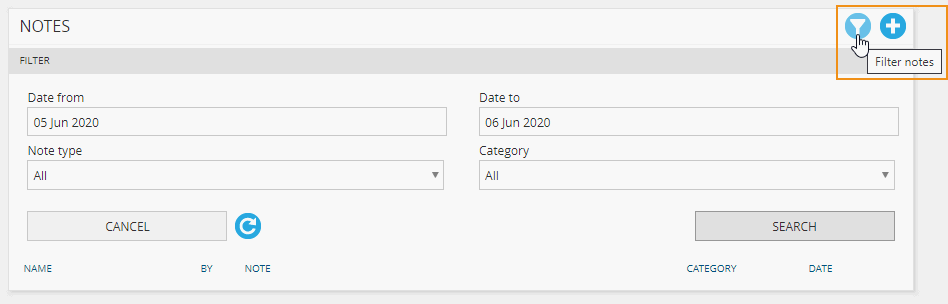
- Enter search terms (if required)
- Select ‘Search’
View client notes
- From the GOMS dashboard, select the ‘View all information’ icon for the client
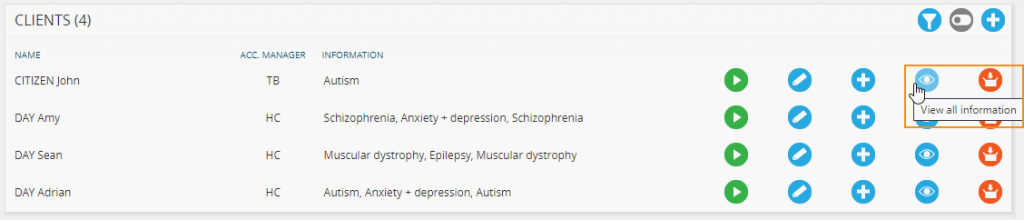
- Select ‘the ‘Filter’ icon in the ‘Notes’ panel
- Enter search terms (if required)
- Select ‘Search’
Last updated: 10 June 2020