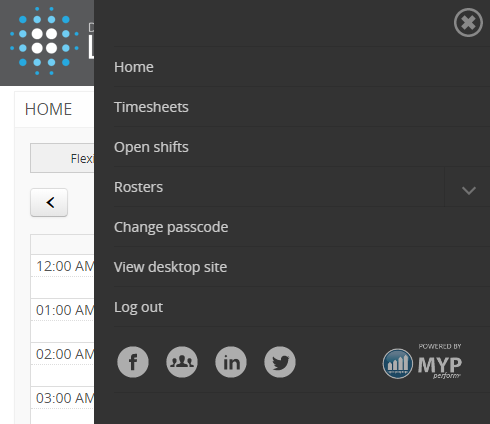The mobile shortcut provides a mobile-friendly version of a calendar for the current week. Access to the previous or following week is also available.
Access to PocketWatch on a mobile is via a passcode number which is set up after the first login.
QTime schedules can be created from this view also by selecting ‘New QTime schedule’.
This view also integrates with 94six. Select ‘View leave’ to view any leave applications within 94six.
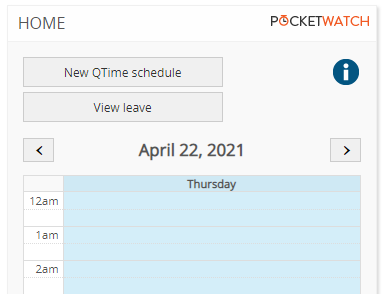
NB: A roster manager cannot add or edit shifts from the mobile shortcut. Access for this functionality is via the main module only. However, a roster manager can view all upcoming shifts by position and cancel a shift.
Add mobile shortcut
- Open a browser on a mobile
- Add MYP URL into browser https://global.mypcorp.com/Login/
- Login using email and MYP password
- Select PocketWatch > View mobile site
- Follow the device instructions for adding to the home screen
- Select the newly created shortcut
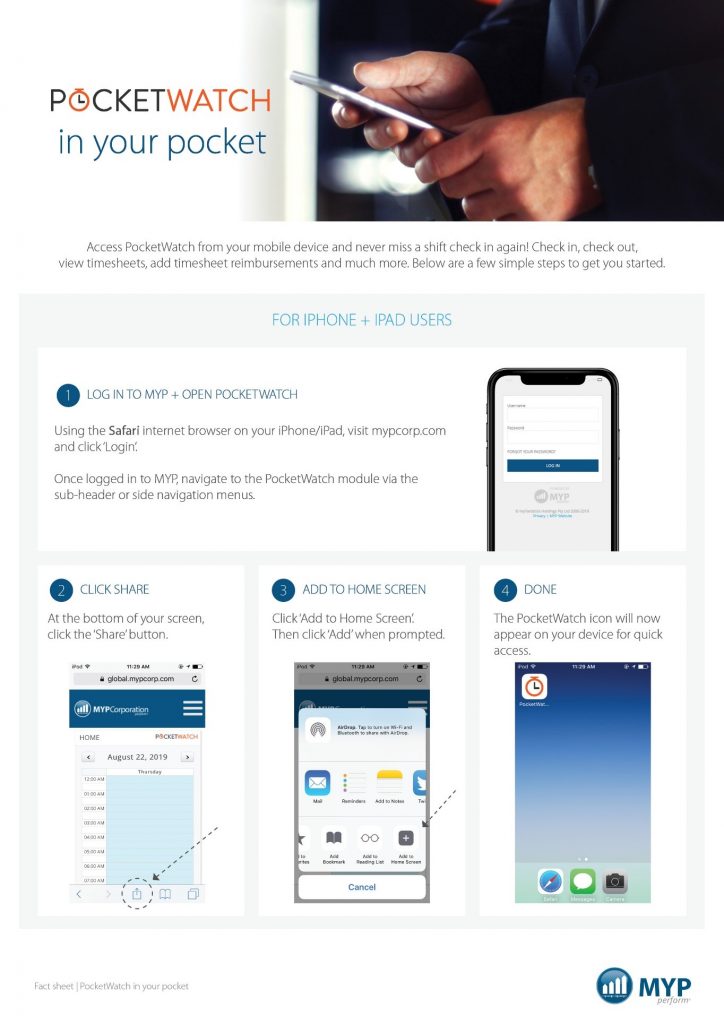
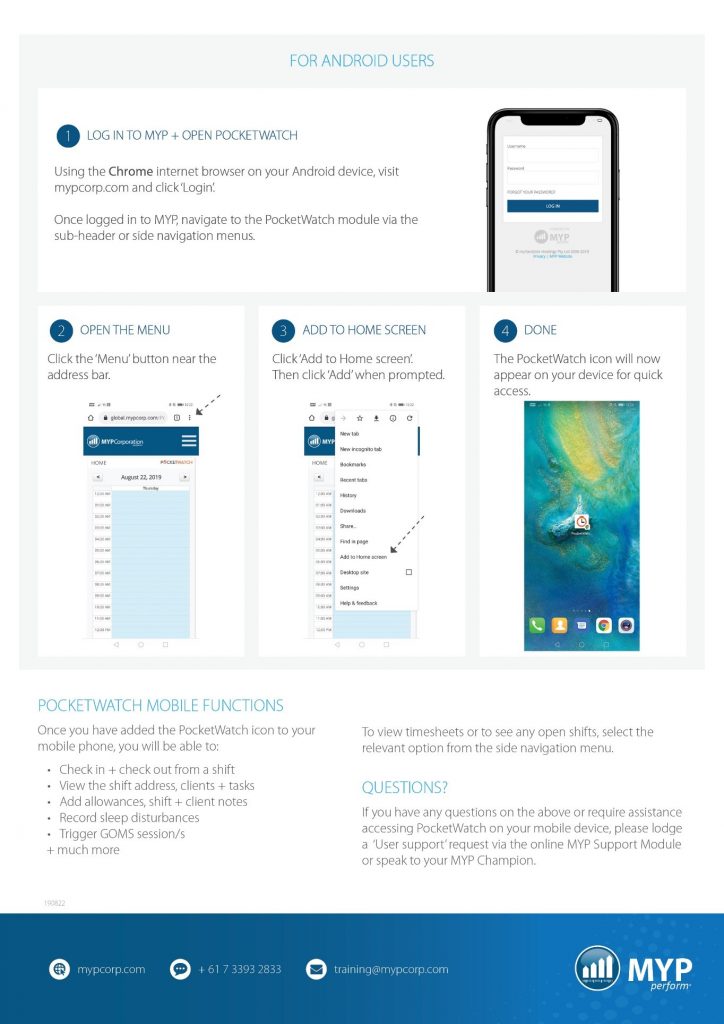
Create passcode
Users will be prompted to set up a passcode when they first log in and can change this as required. The passcode enables a more efficient login than username and password.
Use the side navigation to change passcode.