- Select ‘ARM’
- Navigate to the staff panel in the self-client
- Identify the relevant staff
- Select ‘Login options’
- Select ‘Send staff login’
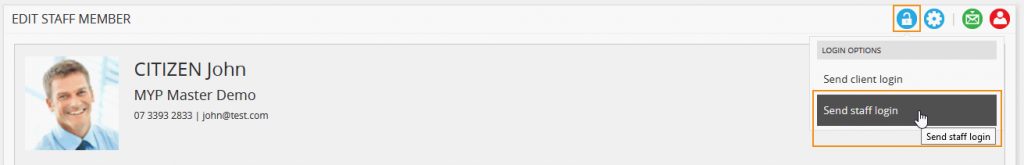
NB: This method is also the same for resetting passwords/logins for any staff member who has locked themselves out of the system.
NB: Any staff member with the ‘Administer staff (all)’ permission enabled will be able to send staff logins.