The front dashboard provides key metrics of campaigns and donors across the myGift module.
The dashboard is divided into five panels:
- Donation campaigns
- Donation receipts
- Donation overview
- Campaign details
- Donors
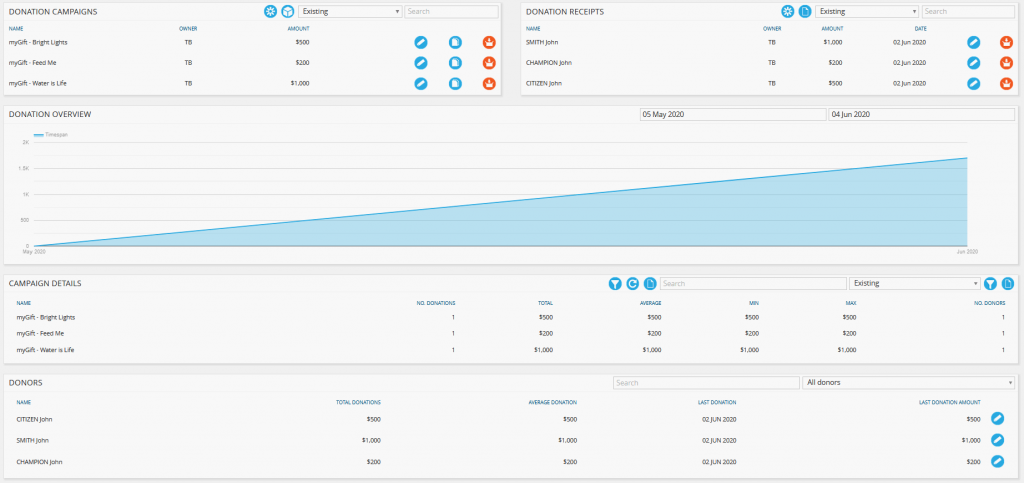
View donation overview
The donation overview panel provides an overview of donations based on the date range set. Dates are defaulted to the last 30 days but can be adjusted by selecting a date from the date field.
View campaign details
The campaign details panel provides an overview of the most current campaigns. If a campaign is archived from the donation campaign panel, the campaign details will also be archived from the campaign details panel.
- To search for a campaign, select in the search menu.
- To review archived campaigns – select ‘Archived’ from the drop-down menu.
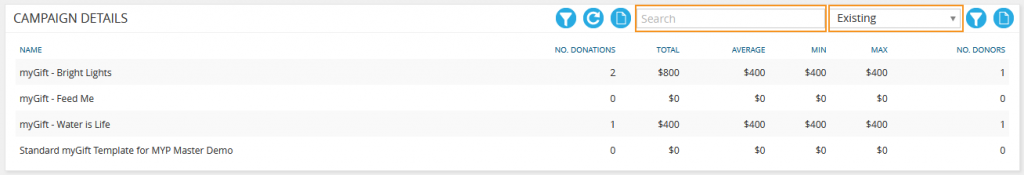
View donors
The donor panel provides an overview of the most recent donors. Details include:
- Total donations
- Average donation
- Last donation date
- Last donation amount
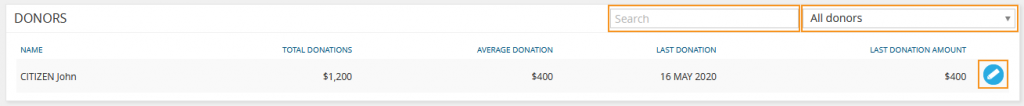
- To search for a campaign, select in the search menu
- To review all donors or bequest only select from the drop-down menu
- To access the donor in ARM, select the edit icon