When your account is first created, you will receive an email with your login details. This email will contain
your username (which is your email address), and a temporary password.
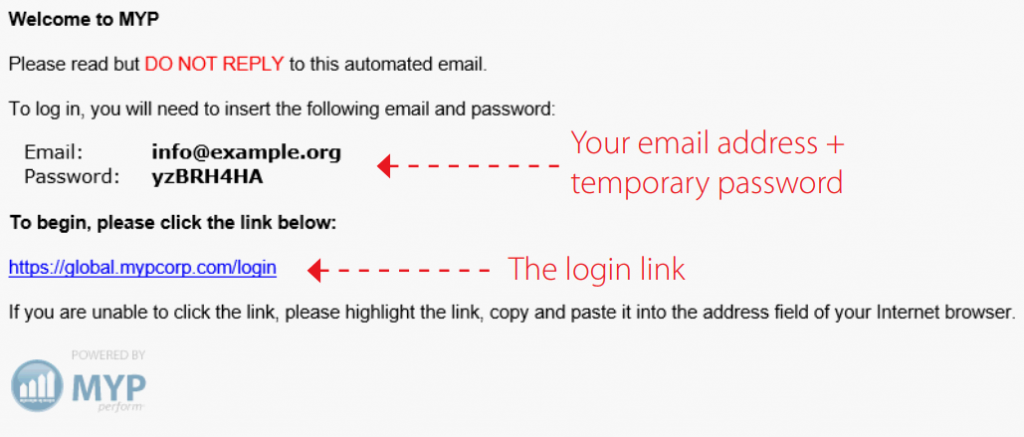
To log in and set a password, follow the link in the email, or visit www.mypcorp.com and click ‘Login’ in the top right corner.
You will be taken to the MYP login page. Enter your email address and temporary password into the ‘Username’ and ‘Password’ fields, then click ‘LOG IN’.
You will automatically be directed to the ‘myACCOUNT’ page, where you will need to set your password and
security question.
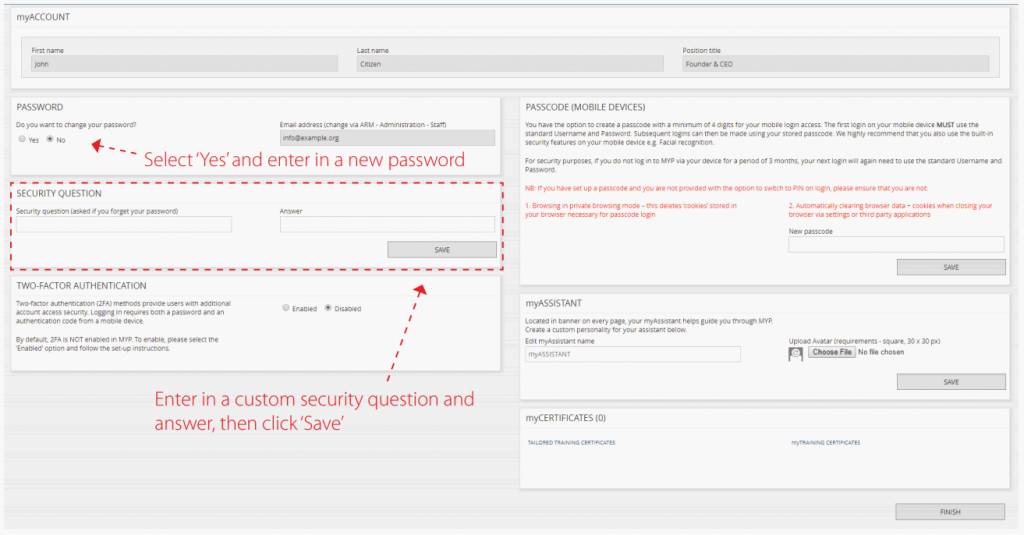
NB: It is important to select a password that is not easily guessed by someone else as this may result in unauthorised access. Please select a password with:
- A minimum of 8 alphanumeric characters
- At least one lower case character
- At least one upper case character
- At least one number or symbol