Staff who have multiple logins or act as assistants will need to change logins.
To change logins:
- Select your name in the top right corner

- Select the relevant login button
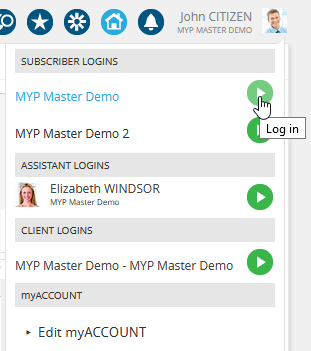
To set a specific login as the default account, select the name of the subscription. The default account will appear blue.