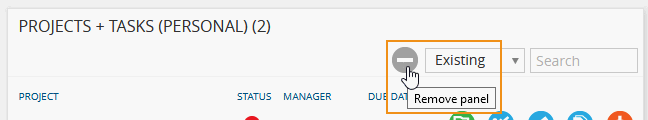The MYP home page can be customised to suit your personal requirements.
Add home page panels
To add home page panels:
- Select ‘Add home page panels’ or select ‘Customise home page‘ button from sub-header menu
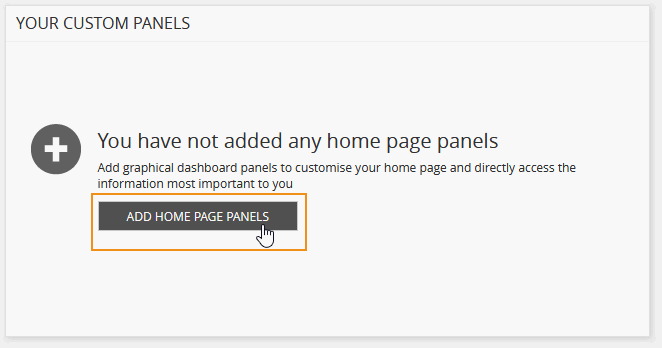
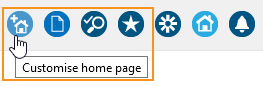
- Select from the ‘Panel options’ drop-down menu
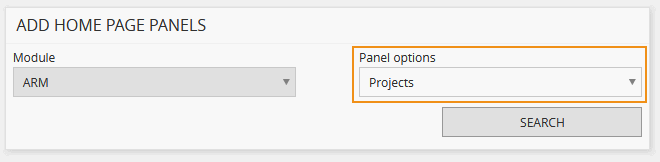
- Select ‘Search’
- Select the panel you want to add
- Select ‘Add to home page’ icon
- ‘Successfully added to home page’ notification will appear

Opportunity panel options include:
- Opportunities pipeline (by staff)
- Opportunities pipeline (by stage)
- Opportunities pipeline (by team)
- Opportunities pipeline (by type)
- Opportunities Win/Loss
Projects panel options include:
- Projects (staff)
- Projects (team)
- Projects + tasks (personal)
- Projects, tasks + sub-tasks
Remove home page panels
To remove home page panels: