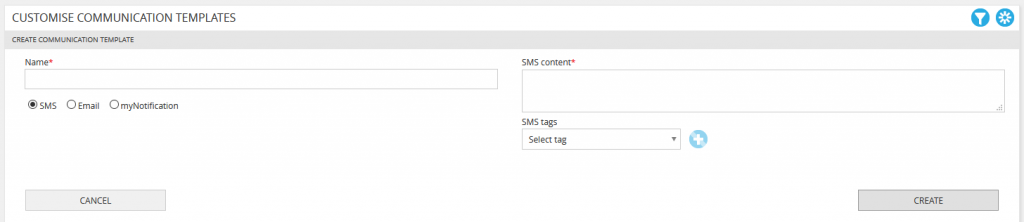The Communication Centre enables the sending of SMS, emails, myNotifications + eMarketing templates to single recipents or groups. These messages can be sent from any most pages on the system via the header.
To access the Communication Centre:
- Select the ‘Communication Centre’ icon

- Select the communication type
- SMS
- Email
- myNotification
- eMarketing template quick send
- Select the recipients (the options available is dependent on the communication type)
- Team/s
- Contact/s
- eMarketing list/s
- Staff member/s
- Select a message template, if templates have been created
- If no template is selected, enter in a subject + message
- Select ‘SEND’
Create communication template
To create communication templates:
- Navigate to ARM Pro > Customisation > Communication templates via the side navigation menu
- Select ‘Create a new template’
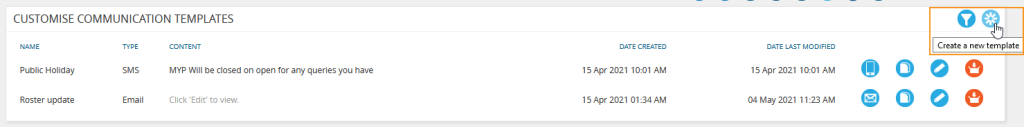
- Enter in the template name
- Select message type
- Enter in message title/subject + content
- For SMS message, tags are available to add to the message to populate with the information from your system
- Select ‘CREATE’