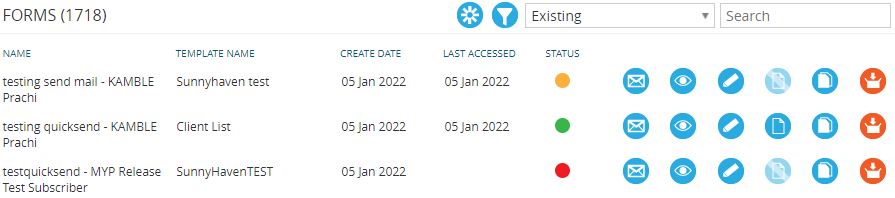Watch the recap video!
- NEW Training panel: The ‘Training panel’ in 94six has been replaced with the ‘Active trainings’ panel and includes a significant increase in functionality, this panel works seamlessly with the ‘Training templates’ panel reducing the need to recreate recurrent training programs. Key features include:
- Group training (adding multiple staff)
- Marking attendance
- Progress tracking
- Staff availability (for PocketWatch subscribers)
- Easily adjustable templates to meet individual training needs
To learn more about this new feature watch the New Feature video in myHelp on Monday the 10th of January.
The rollout of other 94six training features will continue over the coming weeks and include that ability to export, import, and filter.
- NEW service agreement naming option: There is a new option in GENIUS to include the clients first and last name when downloading a service agreement. This feature can be enabled in the ‘Communication settings’ in GENIUS.
- Mail friendly budget report: The ‘GENIUS budget report’ is now mail friendly. The client’s address has been added to the report and positioned so that you can insert it directly into a DL sized window envelop without the need to print labels.
- OCR timeout + size changes: When uploading a file into OCR, the system will now indicate to you when your document is still being processed (reducing your time-outs) and allow you to upload larger files.
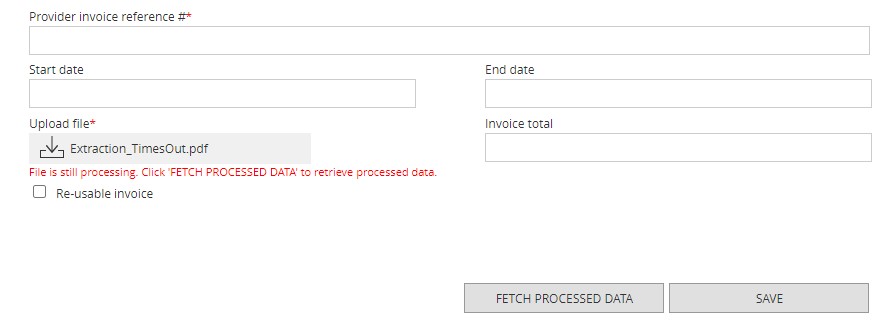
- UPDATE Staff templated hours report: All permissions for the ‘Staff templated hours report’ have been reset. This has allowed data changes to be made to the ‘Staff templated hours report’. This report now displays templated shifts for all staff and no longer limits managers to only view shifts of staff in rosters they manage.
- Gender inclusivity: Gender options have been updated to include ‘non-binary’ as a gender option, this new option is available in both ARM and formSPACE.
- Compare multiple surveys: The ‘School comparison report’ has been updated to allow you to compare up to five surveys at a time. To enable this feature select one survey to generate your report and then select up to four additional surveys for the comparison.
- NEW filters for Client + Summary reports: Category filters have been added to both the GOMS ‘Client Report’ and the GOMS ‘Summary Report’ that allow you to easily filter data by note category.
- Note categories: You are now able to choose a note category when filling out your GOMS ‘Session information’. A dropdown option for categories has been added above the ‘Overall comments’ text area on the ‘Create session’ page.
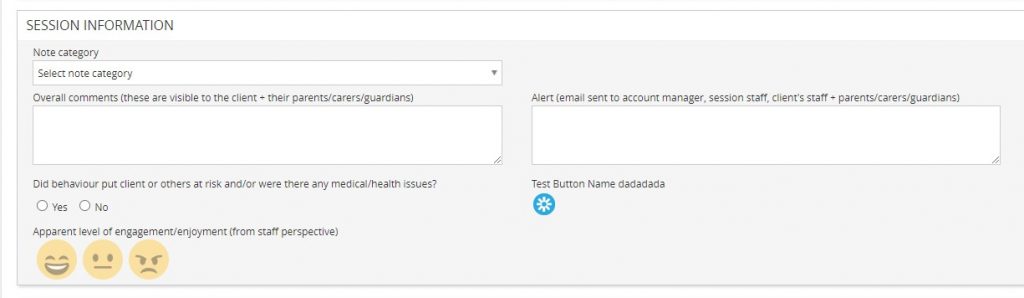
- Form status now visible: You are now able to see the status of a form that has been submitted in formSPACE. In addition to this you are able to mark that a form has been read/actioned.