Watch the recap video!
SECURITY
UPDATED – Security Enhancements
MYP takes security very seriously, and we’ve made some enhancements to ensure that your data continues to be kept safe and secure. This includes limiting the types of files that can be uploaded within MYP in certain areas, such as only allowing image files to be uploaded when using image blocks in Formspace, to ensure that only trusted files are allowed to enter the system.
We have also strengthened the security of the Change Mobile Passcode process. If you need to change your mobile passcode; you will now be required to enter your current password.
UPDATED – Exclude staff on approved leave from being rostered
Finding someone to cover a shift just got a lot less complicated – the Exclude Staff feature in Pocketwatch Roster Settings has been extended to limit a staff member from being available to be rostered when they are on approved leave in 94six.
[HICAPS (LanternPay) Users]
UPDATED – Overlapping Plan Error Notification
In the rare circumstances where the NDIA has created overlapping plans, the system will alert you when submitting an invoice. If you come across this error, please contact Client Support.
UPDATED – Merge Panel Interface Updates
We’ve simplified the Plan Managed Claim to NDIA Panel to streamline the user experience by moving some of the least utilised buttons to a submenu. All menu items are greyed out if that action is unable to be taken.
[For Plan Managers]
UPDATED – OCR now extracts Due Dates from invoices
OCR will now extract due dates from invoices when possible. If it is unable to extract the due date, the existing calculated due date will be used based on your settings in GENIUS.
We have also updated the error messages to display upload issues more clearly such as where a document is longer than the maximum page length of 16, or where there are connection errors to OCR.
This reduces errors and improves accuracy, resulting in smoother and more efficient invoicing processes.
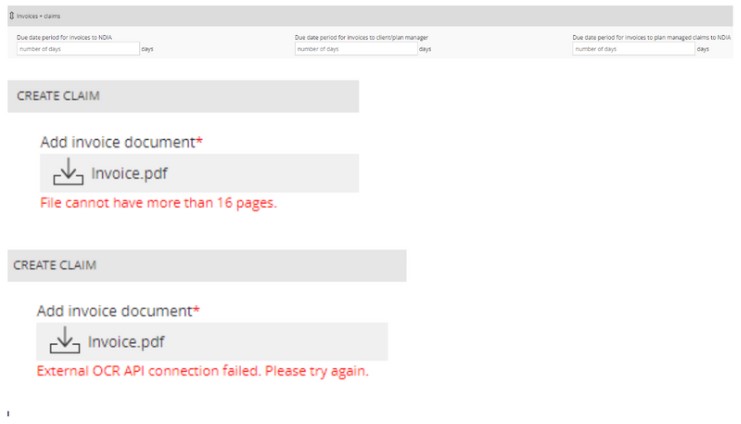
UPDATED – Date fields no longer mandatory in the 94six Training Report
Start Date and End Date is no longer mandatory when generating the Training Report. If you run the report without these dates, the report will now extract all training information, even if due date is missing.
UPDATED – Filter Certifications & Qualifications report by specific Certification Type
The Certifications & Qualifications report now allows you to filter the data to only show specific types of Certification by selecting them in the checkbox dropdown. This will assist you to quickly identify relevant certifications and qualifications, saving you time and effort when analysing the data.