NEW Provider payment enquiry option – Provider Payment Enquires (PPE) are a fundamental element of the relationship between providers and the NDIA. You now have the ability to manage and track PPEs within GENIUS as both a plan manager and as a service provider. PPE claims are predominantly made outside of a participant’s budget, therefore when PPE claims are made in GENIUS, they will bypass verification against a participant’s budget and service booking as well as your chosen method of claiming (Bulk Uploads or LanternPay). They must be managed and processed manually. You can adjust the amount paid throughout the life of a PPE claim as and when the NDIA makes payments.
It’s easy for you to create, search and update PPE claims in GENIUS.
- Create: select the PPE checkbox when creating a claim.
- Record: update multiple claim numbers and notes throughout the life of the PPE claim. When PPE payments are made, they will be appropriately listed on the participants dashboard.
- Manage: filter claims and invoices in both the “Invoice to NDIA” and in the “Plan managed claim to NDIA” panel. The filter PPE checkbox is unticked by default.
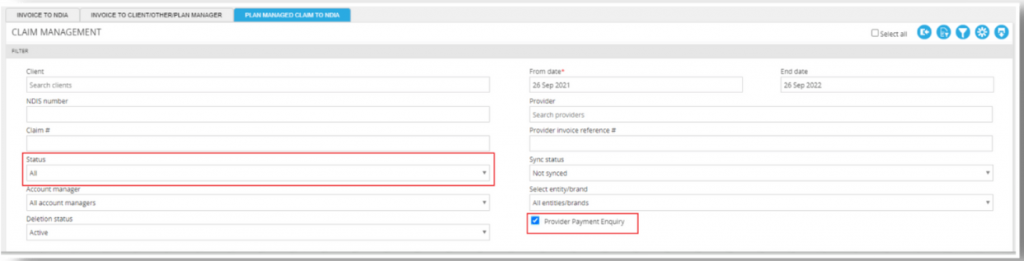
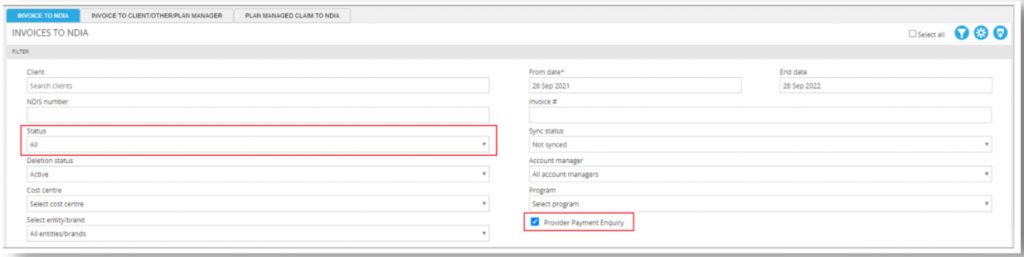
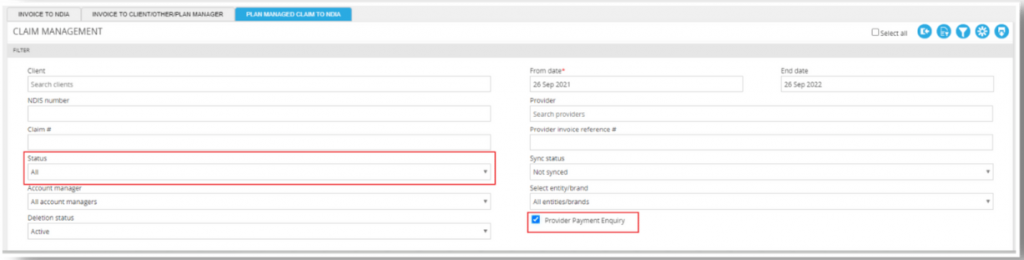
REMOVED Options in edit client engagement panel for LanternPay 1.0 users – The recent improvements made to our LanternPay API consolidates the automatic syncing and updating of plan details. Therefore, the LanternPay options in the “Edit client engagement” panel have been updated to no longer support the “Update data from NDIA portal” option.

UPDATED Schedule payment for LanternPay 1.0 users – We have corrected the tagging of invoices that are not synced with a third-party accounting software. The system will no longer automatically mark invoices as synced unless they are connected to a third-party accounting software (such as MYOB and Xero). Although, if you wish to mark invoices not connected as synced, you may now do this manually.
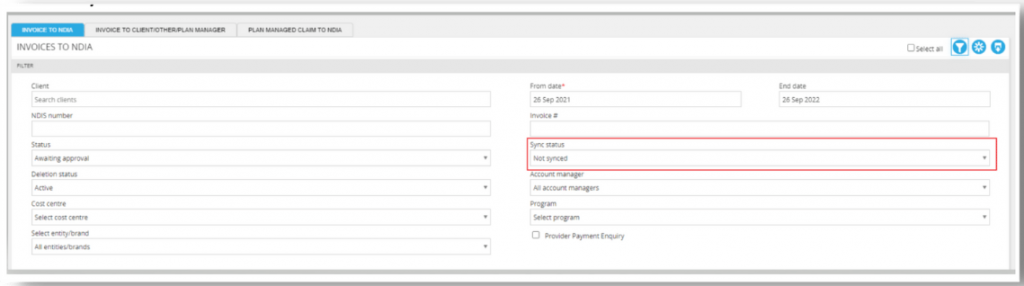
UPDATED Downloading of plan managed claim to NDIS tab – To avoid confusion we have removed the words ‘Tax Invoice’ from the claim file which can be downloaded in the ‘Plan managed claims to NDIA’ tab as well as from the client dashboard
UPDATED Editable amount field in allowance category – MYP recommends the best practice in managing allowances is to enter supplement amounts in a payroll system and then the amount of each allowance should be supplied in units. Though, we understand that a number of clients use payroll reports for their shift allowances. To accommodate this alternative practice, the amount field in ‘Edit allowance category’ pop up in PocketWatch settings has been made editable.
UPDATED Archive of award rule groups – We have made updates to how the archived award rules are displayed. The archived icon now appears against each group. When ticking and unticking the “Archived award rule” checkbox option the page refreshes to display the changes made.