Watch the recap video!
NEW Choose the participants you want to have subscribed to HICAPS (Lantern Pay) – When subscribing participants to HICAPS, you can now choose between clients you plan manage, agency manage or a few specific participants. This means that you can be more selective about who you want to have subscribed to the service, and you can tailor the experience to better suit your needs.
Onboard or offboard a participant to HICAPS directly from their client engagement – You can now view a participants HICAPS (LanternPay) subscription status from the client engagement panel, with the option to onboard or offboard them there and then!
This allows you to easily keep track of who is subscribed and who is not, so you can ensure that you are making the most out of our integration with HICAPS.
- A green icon indicates that participant has been onboarded
- An orange icon indicates that participant has not been onboarded
When you archive a client who is active with HICAPS they will be off boarded immediately
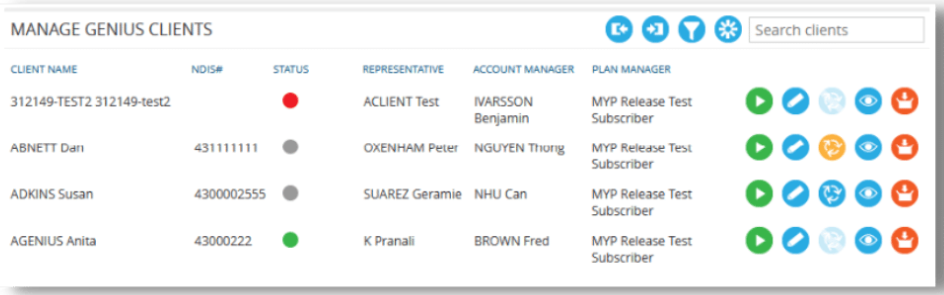
NEW Take control over which claims you want to submit to HICAPS – If you’d prefer a claim to be sent to the NDIA via the bulk upload process, then you now have that option when creating a claim. Simply tick the “Claim via bulk upload file” checkbox.

UPDATED Keep your service bookings up to date – We will now also fetch the latest service bookings when clicking on the recently introduced “Import participant’s plan details from NDIA” button in a client engagement. This ensures that you always have the most up-to-date information.
UPDATED Manage Participant region updates with ease – You now can update the Participant’s NDIS price guide region when they move locations during their plan. This is available regardless of whether the Participant has been onboarded to HICAPS.
NEW Easily disable staff access to your system – You can now control access for a staff member in advance via our new button on the edit staff member page. This new feature is particularly useful when planning a staff member’s exit from your organisation in advance of their last day, or possibly a temporary or permanent suspension needing immediate action. You may reinstate access at any time. The icon will turn red when a staff member has been blocked and can only be applied by the myp Champion.
UPDATED Unarchive Campaigns – Users with the correct permission can now unarchive campaigns. This means that if you have an older campaign that you want to resurrect, you can now do so with ease. Unarchive Campaigns is a great way to keep your eMarketing campaign library organised, as you can now easily keep track of which campaigns have been used and which ones are no longer active.