SECURITY
UPDATED Enhanced permissions around resetting Two-Factor Authentication (2FA) for your staff – If a staff member is having trouble with 2FA, or has lost their authorising device, any staff member with the ‘Administer Staff’ permission can now Reset 2FA from their profile in ARM. Simply navigate to the Login Options menu on their profile and select ‘Reset 2FA Settings’ to allow the staff member to re-enable 2FA on their device. This reinforces organisational security while also prioritising user experience.
NEW Granting access to client documents is easier than ever – The ‘Access Client Files’ ARM permission now makes it easier to give staff access to client documents in the ARM document panel. This permission replaces ‘Administer Documents’ in myDocs permissions, and can be found under ARM permissions.
This frees up your myDocs Administrator from needing to assign this permission to new staff in order to provide client document access.
For maximum benefit and efficiency, we highly recommend editing your staff templates to remove the myDocs permission and add this new ARM permission to roll it out swiftly across your staff – but don’t forget to double check which team members still need full myDocs privileges afterwards.
NEW New permission to allow access control – Formerly only available to your MYP Champion, the new ‘Block Staff Login’ permission allows a user to block your staff from logging in to MYP, as well as re-enabling their access if needed. This means you can now empower users with the ‘Administer Staff (All)’ or ‘Administer Staff (Team)’ permissions to control access to the platform without needing to hassle your Champion!
UPDATED Better transparency around client access in myDocs – We’ve updated how documents are shown to myDocs users with the ‘Manage Documents’ permission. Any documents that the user would not normally be able to see will be highlighted in red for clarity. This ensures all users can stay informed and secure when dealing with sensitive documents.
NEW Seal & Destroy is now more accessible across the platform – We’ve added the option to Seal and Destroy documents to the ARM document panel, as well as created a new separate myDocs permission. This means your myDocs Administrator can grant those privileges to trusted team members, saving countless hours of individual work. With this improved process, managing document control across your organisation just got a whole lot easier.
NEW LanternPay has now become HICAPS – LanternPay has become a part of HICAPS, the medical claims provider you would be familiar with from your doctors and allied health providers. We are in the process of updating the platform to remove all references to LanternPay and replace them with HICAPS. For more information, please see https://www.hicaps.com.au/news/lanternpay
UPDATED Automated unsubscribing from HICAPS if Participant is archived – We’ve reduced your administration burden by automatically unsubscribing any HICAPS-subscribed participant that you archive in GENIUS from HICAPS, ensuring you will no longer be invoiced for them. Please note: we will also automatically unsubscribe all HICAPS participants if your HICAPS, GENIUS or MYP subscription ends.
UPDATED Settings clean-up for HICAPS – We’ve done a bit of a settings housekeeping for HICAPS across the platform, making sure everything is understandable and easy to find.
For further clarity alongside the name change across the platform, we’ve re-named and reorganised some settings in relation to HICAPS. This includes:
- ‘Enable automatic sync for agency fees’ is now ‘Enable HICAPS for agency fees’
- ‘Enable automatic sync for payments’ is now ‘Enable automatic accounting journal entry creation for payments’
- ‘Update Participant NDIS price guide region’ has moved from the HICAPS section into the ‘Client Engagements’ section, as the price guide region code is necessary for all participants.
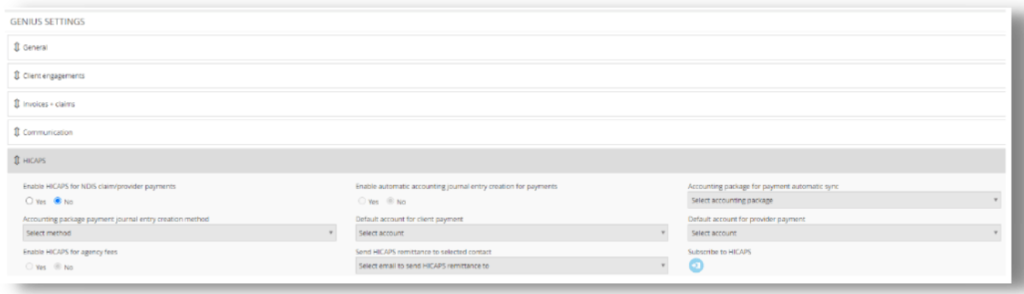
UPDATED Make Leave Request Hours Mandatory – To help reduce your payroll team’s manual administration of leave requests, we’ve created a new setting to make entering the number of requested leave hours mandatory – it can no longer be left as zero or blank. This new setting can be enabled per Leave profile. Just in time for Christmas leave!