New Features
24 June 2021
watch the recap video!
- Relationship links: New relationship link options have been added to ARM, this includes: Psychologist, Dietician, Psychiatrist, Speech Pathologist, Behaviour Clinician, Podiatrist, Support worker and more.
- Event check in: Event attendees can now be checked in digitally by staff via the ‘MANAGE REGISTRATIONS’ page in eMarketing. Simply log in on a laptop, tablet or mobile at the event and check attendees in by clicking the blue tick next to their name.
- Opt out history: eMarketing opt in and out history now displays in the history on ARM contacts.
- Question filters: ‘Client list’ questions can now be filtered by positions and relationships.
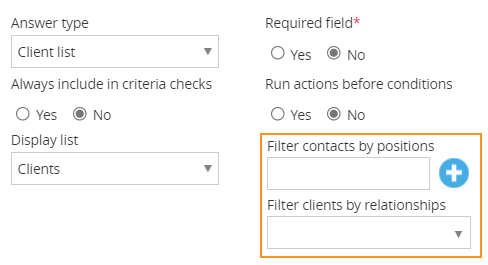
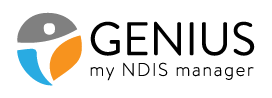
- Plan dates: A new checkbox, ‘No active plan’ has been added to the ‘PLAN STYLE’ panel in client engagements. When selected, invoices will be highlighted in red in GENIUS and will be unable to be approved.
- Provider invoice validation: The ‘Provider’ and ‘Provider invoice reference #’ is now mandatory on invoices that are not re-usable.
- LanternPay notifications: Only staff with the ‘Administer LanternPay’ permission will receive LanternPay onboarding notification emails now.
- Report update: New columns, ‘Days to expiry’, ‘Budget utilisation’, ‘Remaining weekly budget (hrs)’, ‘Actual claim ($)’ and ‘Post code’ have been added to the ‘GENIUS Budget Usage Report – Therapy’ report.
- Email notifications: A new panel, ‘SCHEDULE OF SUPPORT UPDATE NOTIFICATION RECIPIENTS’ has been added to GENIUS > Client engagements. Staff and teams that are added to this list will receive an email notification whenever a staff member modifies a schedule of support.
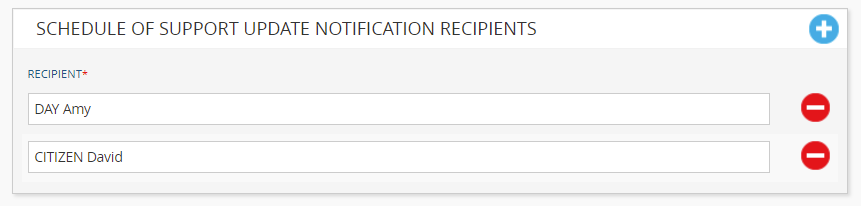

- Staff availabilities: A new setting, ‘Exclude staff from eligible staff lists if they are already rostered onto a concurrent shift’ has been added to PocketWatch > Settings > Rosters. If enabled, staff will not appear in availabilities lists if they are already rostered onto another shift at the same time.
- Reports:
- A new report, ‘PocketWatch Shifts Requiring Cover Report’ is now available in PocketWatch > Reports. This report lists all shifts that need to be covered if a rostered staff member is on leave. It will also list staff who are available to cover the shift.
- Shift tags are now included in the ‘PocketWatch Shift Report’.
- New permission: A new permission, ‘View all rosters (global)’ is now available in ARM. Staff who have this permission are able to view all rosters and their information, regardless of whether the ‘Show only permitted rosters in drop-downs’ option in PocketWatch > Settings > Rosters is selected.
- Timesheet notes: A new ‘Shift notes’ pop-up is now accessible on the timesheets list, as well as a ‘SHIFT NOTES’ panel on individual timesheets. This allows staff to read client and shift notes taken during a shift without having to edit the shift.
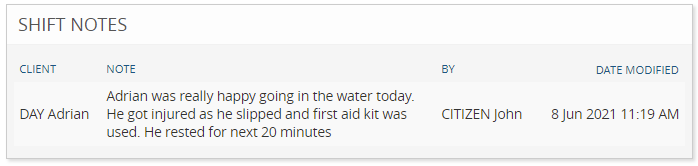

- myTicket avatars: Tickets in the Support Centre now have avatars! This allows you to see the faces of the friendly MYP support team who are supporting you via the ticket. By default, your organisation’s staff photos will not be visible in the MYP ticket system. They can be enabled via ARM Pro > Customisation > Settings. Additional improvements also include coloured legends that indicate the ticket status and clearer gaps between responses. If you experience any display issues, please use Shift + F5 to force refresh.