watch the recap video!
Custom email domains are now here!
We’re excited to announce that you can now send emails from MYP using your organisation’s own domain name, allowing you to further customise your email branding!
If you have an existing branded domain with MYP, please note that it will change from xxxxx@abccare.1myp.com to abccare@1myp.com.
You can add your organisation’s own domain name to the list of useable domains (for example @abccare.org.au) using the new ‘VERIFIED DOMAINS’ panel in the redesigned ‘CUSTOMISE BRAND + STYLE’ page.
Visit the myHelp article to learn how to set up your custom domain!
- View signatures: Form signatories can now view who has signed the form prior to them.
- Completed form reports: A new option, ‘Attach form report + form summary to completion notification email’ has been added to the ‘Publish’ step when editing a formSPACE template. Enabling this will attach two PDF form reports to the completion notification emails.
- Report update: Three new columns, ‘Engagements created’, ‘Engagements renewed’ and ‘Engagements archived’ have been added to the GENIUS Staff Performance Report. The statistics for some of these columns will begin tracking on 13 May 2021, so any engagements created or renewed prior to this date will not be counted.
- User interface updates: For easy access, the shift check in/check out page now orders clients alphabetically and the settings page orders setting expandable groups alphabetically. A variety of settings have also moved into a new expandable called ‘Shifts’.
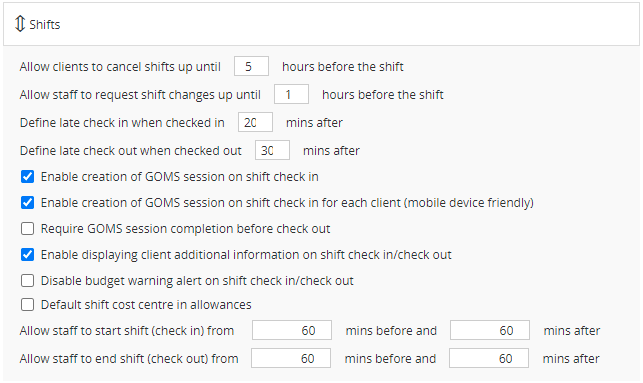
- Updates to break times: A new option, ‘Apply the break time to the assigned split’ is now available in PocketWatch > Settings > Payroll processing rules. Selecting this will deduct the break time from the relevant shift split.
- Sleep disturbance calculations: Each individual sleep disturbance recorded now automatically rounds up to the ‘Minimum chargeable sleep disturbance hours’ value (as set in PocketWatch > Settings > Sleepover shifts). This means that if the minimum chargeable value is one hour, and there were two x 10 minute disturbances in one shift, it would be charged as two hours.
- Timesheet time allocations: A new option, ‘Distribute total timesheet hours evenly across clients on shift check out’ has been added to PocketWatch > Settings > Timesheets. Enabling this will automatically split the total time of the shift across all clients in the timesheet (for shifts with multiple clients).
- Update roster functionality: Two options have been added to the ‘Update roster’ pop-up when updating rosters from roster templates:
- Update existing unpublished shifts
- Delete all existing shifts and recreate them
- Report update: A ‘Sleepover period’ field has been added to the ‘Roster Template Staff Report’ in PocketWatch > Reports.