New Features
29 April 2021
watch the recap video!
- TOIL: Time Off In Lieu (TOIL) is now available for full time staff members in 94six. To enable TOIL, navigate to 94six > Settings > Leave and on the relevant leave profile, select ‘Yes’ for the ‘Enable TOIL calculation’ option. If timesheet hours are above the standard working hours, they will be accumulated in the TOIL balance, which can be claimed when creating a leave application.
- New report: A ‘Project Report’ is now available for ARM projects which contains key project information including task and sub-task details. Click the green ‘Generate project report’ button at the top of a project page to download the Excel report.
- Communication Centre tags: Tags can now be added to SMS message templates using the ‘SMS tags’ drop-down.
- Communication Centre reply-to emails: When replying to emails sent from the Communication Centre, the reply-to address will automatically be set to the sending staff member’s email address.
- Communication Centre SMS formatting: The Communication Centre now uses the same SMS formatting logic as PocketWatch. Ideally, numbers should be entered into ARM using the following format: +61412345678. Alternatively, the following number formats are accepted (with or without spaces):
- +(61) 4 12 345 678
- 614 12 345 678
- +(04) 12 345 678
- 04 12 345 678
- Question type updates: The ‘Create project from template’ question type now has the option to set the default selection from the drop-down.
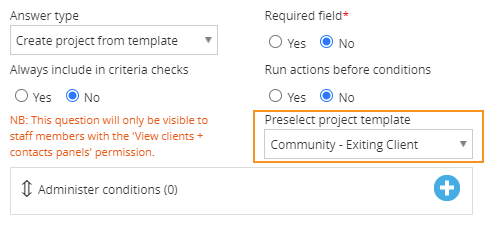
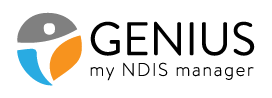
- Bulk send invoices: A new option, ‘Bulk send invoices to’ has been added to GENIUS > Settings > Invoices + claims. This option determines who receives invoices when the ‘SEND SELECTED’ button is clicked in the ‘INVOICES TO PLAN MANAGER’ panel:
- If ‘Plan manager/representative/client’ is selected, the invoice will be sent to the plan manager. If there is no plan manager, it will be sent to the representative and if there is no representative it will be sent to the client.
- If ‘Plan manager + representative/client’ is selected and the plan manager is the self-organisation, the invoice will be sent to the self-organisation and a copy will be sent to the representative/client. If the plan manager is not the self-organisation, the logic from the first option applies.
- Reimbursement to client: A new checkbox, ‘Send payment to client’ is now available for plan managed claims to NDIA for LanternPay clients. If selected, the client’s bank account details will be forwarded to LanternPay for payment (rather than the provider).
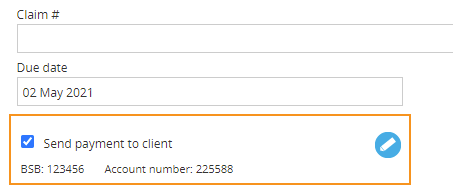
- Report updates:
- GENIUS Civica Accounts Payable Import Report – the report now includes invoices that are marked as ‘NDIA claimed’
- Dynamics Business Central Invoice Report – the ‘PaymentTermsCode’ column now uses the value ‘IMMEDIATE’ instead of ‘COD’.
- Pay rates in award rules: Award rules can now use the ‘Rate per hour’ logic from pay rates in addition to the ‘Multipliers’ logic.
- Setting change history: Changes made to PocketWatch settings are now recorded in the ARM history panel under ‘PocketWatch history’.