New Features
15 April 2021
watch the recap video!
- Communication Centre: The Communication Centre is now available! A new pop-up enables you to send SMS messages, emails, eMarketing templates and myNotifications from anywhere in the system. Allowing you to quickly communicate with your clients at the touch of a button! Here are some key features to make note of:
- All Communication Centre actions are recorded in ARM history for clear audit trails.
- A dedicated Communication Centre history page can also be accessed by clicking the eye button in the Communication Centre pop-up.
- Email, SMS and myNotification templates can be created by navigating to ARM Pro > Customisation > Communication templates.
- A new permission section, ‘Communication Centre’ has been added in ARM, allowing you to enable/disable this functionality for individual staff members.
- SMS messages and eMarketing emails incur fees at the standard rate.
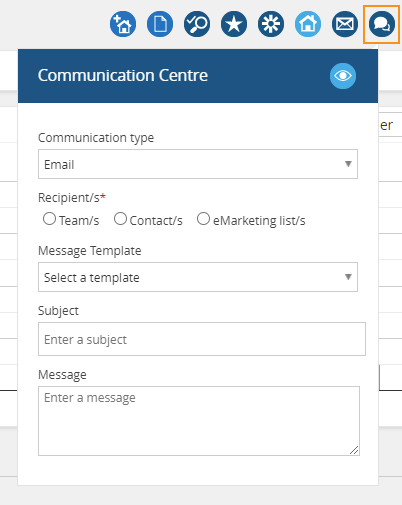
- ARM history: An ‘ACTION DATE’ column has been added to the ‘HISTORY’ panel in ARM for all history types except eMarketing. The action date is the date of the activity, for example, a PocketWatch Shift start date or QTime Schedule start date. This column has also been added to the Client Organisation History Report.
- Reconcile sent invoices: A ‘RECONCILE SELECTED’ button has been added to the ‘INVOICES TO PLAN MANAGER’ panel for sent invoices.
- Manual approval: A confirmation pop-up has been introduced for manual approvals, to prevent accidental clicks.
- Schedule of support total: The total of all line items in a schedule of support will now display at the top of the ‘SCHEDULE OF SUPPORT’ panel.
- Shift Report: A new column, ‘Client Name’ has been added to the ‘PocketWatch Shift Report’.
- New permission: A new permission, ‘View shift details’ has been added. Assigning this permission to a staff member will allow them to deep edit shifts they are not a manager of/are not involved in, in a read-only view.
- New report: A new report, ‘PocketWatch Timesheet + Leave Payroll Report’ is now available in PocketWatch > Reports. Every pay rate and leave type is listed as a column in the report for a comprehensive breakdown for payroll. If the row is for a timesheet, it will provide a breakdown of the hours for each pay rate. If the row is for leave, it will provide a breakdown of the hours for each leave type.