New Features
21 January 2021
watch the recap video!
- Future leave profiles: You can now view one year into the future in the ‘LEAVE PROFILES’ panel. Simply change the year using the filter drop-down.
- Custom invoice text: Text can now be added to the bottom of invoices using the ‘Custom section’ field in ARM > Customisation > Products + prices > Customise invoice settings. This is ideal for important notices, payment instructions, promotional text and more!
- Preview forms: You can now preview forms in formSPACE by clicking the ‘Preview form’ button on the ‘FORMS’ panel.
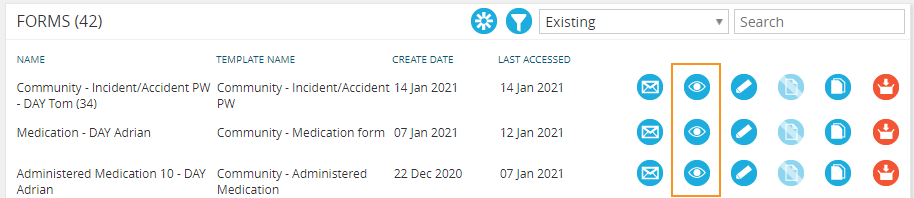
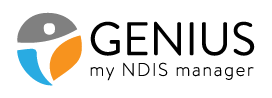
- Claims submitted to LanternPay: A new ‘LANTERNPAY SUBMITTED’ column is visible on the ‘PLAN MANAGED CLAIM TO NDIA’ panel in GENIUS. When a claim has been submitted to LanternPay, the date and time that it was submitted will appear.
- Accounting package journal entries: The ‘Accounting package payment journal entry creation method’ in GENIUS > Settings > LanternPay has a new ‘Per day’ option. Selecting this will only create three journal entries per plan manager per day when the sync runs.
- Invoice rename: You can now automatically rename files that are uploaded in the ‘MANAGE PROVIDER INVOICES’ panel. To set up new default file names, navigate to GENIUS > Settings > Invoices + claims and select ‘Yes’ on the ‘Rename provider invoice when uploaded’ option. Then use the provided tags to construct a file name. File names can also be edited when uploading the file by ticking the new ‘Edit document name’ checkbox.
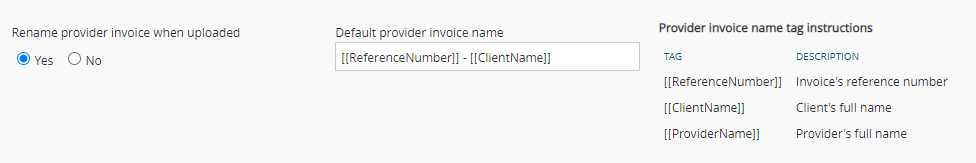
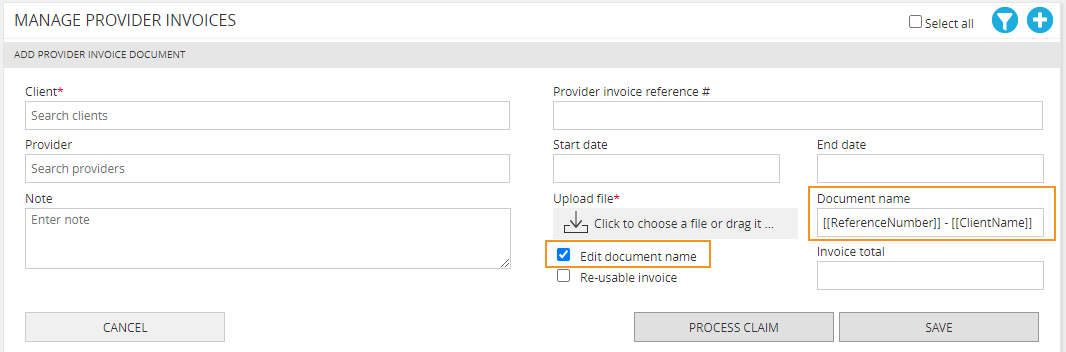

- New permissions: More detailed permissions are now available for weekly availability and leave calendar features in PocketWatch. Staff members can now be given either ‘managed rosters’, ‘team’ or ‘global’ permissions.

- Shift request SMS: The shift request SMS now ONLY accepts ‘Yes’ or ‘Y’ as valid options to accept a shift.
- Split shift overtime calculation: A new split shift setting has been added to PocketWatch > Settings > Payroll processing rules. The setting has two available options:
- Overtime that begins in one split WILL NOT continue into the next split if it begins in a new pay period: If a shift with splits starts in one pay period and ends in another, and one or more of the splits start in the second pay period, those splits’ hours will count towards the second pay period’s overtime calculation.
- Overtime that begins in one split WILL continue into the next split regardless of pay period: If a shift with splits starts in one pay period and ends in another, and one or more of the splits start in the second pay period, those splits’ hours will count towards the first pay period’s overtime calculation.

- New report: You can now download the ‘MYP Support Ticket Report’ in the Support Centre, this allows you to keep track of active tickets your organisation has with the MYP Client Support Team.