New Features
3 September 2020
watch the recap video!
- Additional information display: The additional information indicator on the ‘CLIENT’ panel will now display the ‘Additional information’ text from the contact that has the ‘Sync contact’ flag enabled. If no contact has the ‘Sync contact’ flag enabled, then the ‘Additional information’ text from the key contact will display.
- Invoice panel filters: An ‘All’ option has been added to the ‘Status’ drop-down in the invoice/claim management panels in GENIUS, allowing you to view all invoices and claims without having to navigate through different statuses.
- Skip signing service agreements: A ‘Require digital signature’ option has been added to the ‘Email agreement’ pop-up in GENIUS. This field is ticked by default. Unticking it allows you to email service agreements to clients without requiring a digital signature.
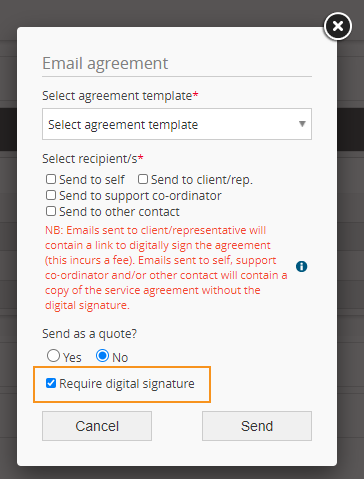
- Multi-client plan summaries: A new expandable, ‘Invoices awaiting approval (multi-clients)’ has been added to the ‘myDASHBOARD’ page. This expandable provides a summary of all associated GENIUS clients and their plan budgets.
- Reports update:
- The ‘GENIUS Budget Usage Report – Support Coordination’ and The ‘GENIUS Budget Usage Report – Therapy’ reports now no longer require ‘Team’ and ‘Staff’ options. Simply select a date range to generate the report.
- The ‘GENIUS Invoices + Claims Report’ has a new option, ‘Include product code and cost centre’. Selecting this option will add ‘Product code’, ‘Cost centre’ and ‘Total’ columns to the report.
- Additional information display: ARM contacts that are either a sync contact or key contact with text in the ‘Additional information’ field will now display an alert when creating claims in the ‘CLAIM MANAGEMENT’ panel.
- Storage limit options: You can now increase your MYP document storage limit, even if you aren’t subscribed to myDocs. To increase your organisation’s storage limit, navigate to ‘Subscription + Training Management’ in the side menu, select a new storage limit from the drop-down and then click ‘REQUEST STORAGE LIMIT CHANGE’. Follow the remaining prompts in the pop-up.
- Calendar improvements: Optimisations have been made on the ‘POCKETWATCH ROSTER CALENDAR’ page to ensure that the calendar loads quickly when ‘Programs’ is selected.
- QTime cost centres: A new drop-down, ‘Default cost centre’ has been added to PocketWatch > Settings > QTime. When generating QTime invoices, GENIUS cost centres are automatically used. However, if there is no applicable GENIUS cost centre, the default cost centre selected in the new PocketWatch setting will be used instead.