watch the recap video!
ARM NextGen Phase 2
Managing your clients and contacts has never been easier, with a redesigned contact management workflow allowing for greater flexibility, customisation and integration.
Watch the demonstration video below to see it in action!
myHelp
We are thrilled to announce that the PDF myGuides in the Support Centre have been transformed and replaced by myHelp! Articles are now mobile-friendly, searchable and shareable, allowing you to find the information that you need easily. myHelp is currently available for eMarketing, formSPACE, GENIUS, GOMS, myDocs, myGift, myNet and PocketWatch. With more modules to come in following releases.
- Flexible funding: You can now add flexible funding budgets to schedules of support in GENIUS. A new ‘FLEXIBLE FUNDING’ table has also been added to the service agreement document.
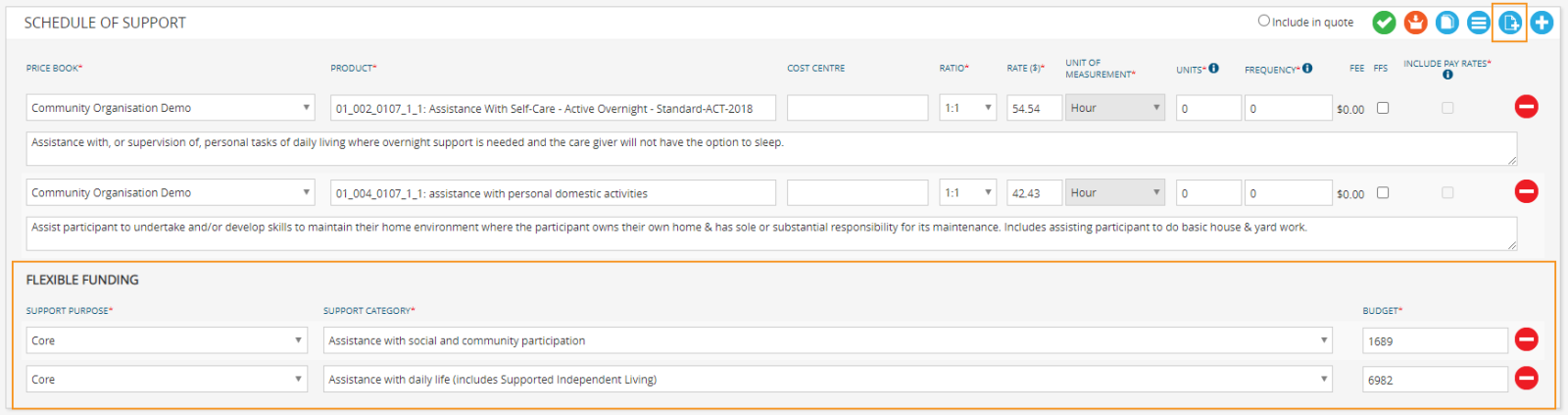
- MYOB sync update: The GENIUS invoice number will now also display in the ‘Customer PO number’ field in MYOB when synced.
- New report: A new report, ‘QuickBook Invoice Report’ is now available. The report generates a CSV file that can be uploaded into QuickBooks.
- MYOB sync update: A new setting has been added to PocketWatch > Settings > Timesheets that will include timesheet clients in the MYOB timesheet sync. When enabled, the client names in the MYOB timesheet under ‘Notes’. If there are multiple clients, they will be separated by commas.
- Award rule updates: New parameters, “Hours on shifts excluding sleepover (combine split shifts)” and “Total hours on shift excluding sleepover (combine split shifts)” have been added. These parameters will treat each shift (including split shifts) as one continuous shift.
- myNotification updates: You will now receive separate myNotifications when you unpublish/cancel shifts in PocketWatch, allowing you to distinguish it from the standard shift notifications.
- myShifts: Client names will now be displayed in the myShift calendar.
- Shift warnings: Staff shift warnings are now easier to read and are mobile-friendly. Ticking the ‘Show warnings’ option will display a list of all staff warnings underneath the selection field – no hovering required!
- Report update: A program filter has now been added to the ‘Shift Warning Report’.