watch the recap video!
- Additional invoice preview option: You now have two methods of previewing PDF provider invoices in the ‘PLAN MANAGED CLAIM TO NDIA PANEL’. The existing ‘View invoice’ button that activates a full screen pop-up, and a new expandable section that displays the invoice in a small window below the invoice details.
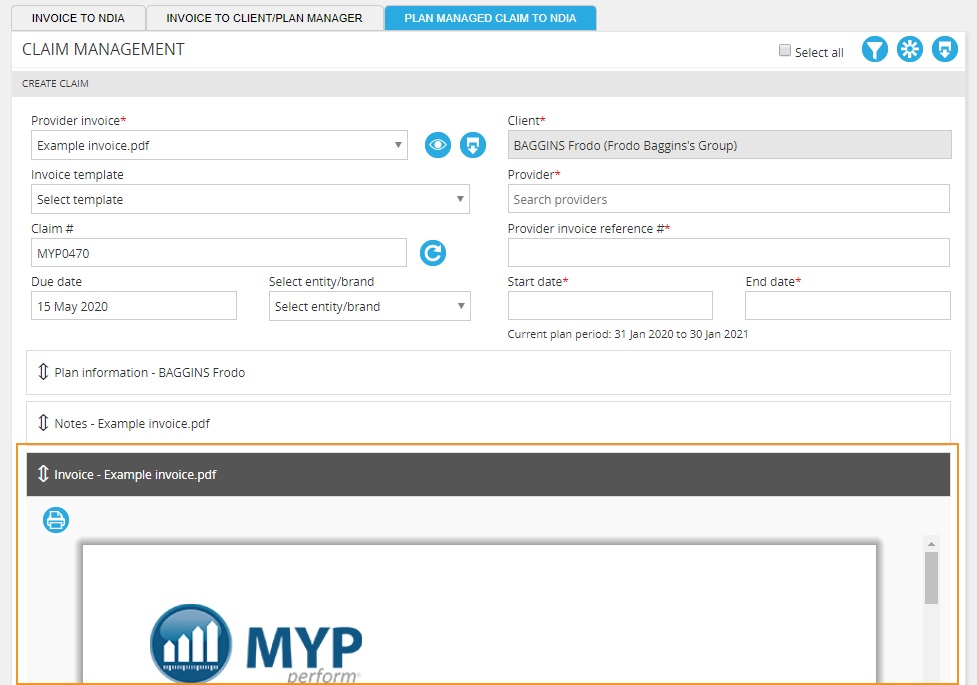
- Xero primary person sync: A new setting, ‘Sync plan manager as a primary person in Xero’ has been added in GENIUS > Settings > Invoices + claims. Setting this option to ‘Yes’ will change the way the primary person details get populated in Xero. The rules are as follows:
- If a plan manager is assigned
- Sync the MYP key contact first name + last name as the Xero primary person first name + last name.
- Sync the MYP plan manager email address as the Xero primary person email address.
- If a plan manager is not assigned
- Sync the MYP key contact first name, last name + email address as the Xero primary person first name, last name + email address.
If a key contact is not found, it will randomly pick the primary contact and apply the above rules.

- Link awards to line items: A new PocketWatch setting, ‘Link awards to line items by default’, has been added in PocketWatch > Settings > GENIUS. When released, it will be set to ‘No’, and a new checkbox, ‘Include award’ will appear in the GENIUS ‘SCHEDULE OF SUPPORT’ panel.
This means, that by default, GENIUS line items will not be linked to PocketWatch awards, unless the new ‘Include award’ checkbox is ticked on the relevant line items. If you want all line items to be linked to PocketWatch awards by default, change the new PocketWatch setting to ‘Yes’. The ‘Include award’ checkbox will then become ‘Exclude award’, allowing you to choose individual line items to be excluded from being linked to awards.
To define the relationships between line items and awards, navigate to PocketWatch > Settings > GENIUS and add items to the ‘LINE ITEMS AWARD LINKS’ panel. These relationships will then be used to generate invoices with only the line items based on the award hourly rate (only when the line item has ‘USE TIMESHEET HRS’ is ticked).
- Break times in QTime: A new field has been added to QTime schedules that will allow you to record time spent on breaks.
- Attach documents to shifts: You can now add documents to a shift on the shift check in/check out page.
- Shift cancellation update: When cancelling a shift in PocketWatch, you can now specify whether the cancellation was with or without notice.
- Award rule warnings: Blank warnings will no longer appear if there are no award rule warnings.
Smarter file uploads: The new design for file upload fields is now available when lodging and responding to tickets. You can easily drag and drop files anywhere within the grey upload box, no need to click the field and search through your computer’s files!
NB: This feature only works in up-to-date browsers such as Chrome, Firefox and the latest version of Edge.