Watch the recap video on Monday 24th of Jan!

- NEW relationship links available: New relationship links are now available in ARM. They include:
- Plan manager ‘client to client’ and ‘contact to client’ relationship
- NDIS planner ‘contact to contact’ relationship
- General practitioner ‘contact to contact’ relationship
- Dentist ‘contact to contact’ relationship
- Physiotherapist ‘contact to contact’ relationship
- UPDATE ARM Projects: A number of improvements have been made to the ARM projects to enhance the user experience and tracking of tasks. These improvements are as follow:
- You can now hide and expand the ‘Edit project’ and ‘Administer task’ sections of the ARM project page.
- Save buttons are now visible at the top and bottom of the ‘Project history’ table to save you scrolling.
- “Action date” is now available for all tasks – both time based and non-time based tasks.
- A new filter has been added to the project task history table. This filter allows you to filter by a specific start date, end date and staff member.
- NEW ‘Block staff access’ list: You now have the ability to block staff access to particular clients as you require. When viewing a client in ARM, go to the client page permissions. Here you will be able to view the ‘Block staff access list’. When a staff member is added to this list they will lose ‘Read + Write’ permissions for all of that particular clients sections (i.e. Contacts, Client information, Links etc), the ‘Block staff access list’ settings will override all other permissions.
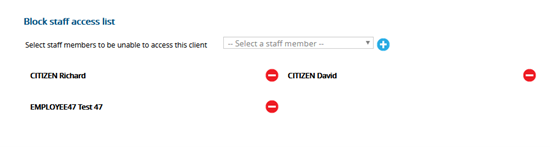

- UPDATE training panel: The recently released ‘Active training’ panel has been updated to include a staff column and filters to aid your searching requirements.
- Filtering can be done by; start date, end date, training type and training status
- Staff column: 94six administrators and staff with administrator permissions will now be able to view the ‘Active training’ panel staff column. This allows them to see the individual staff associated with each active training listed. Where there is more than one staff member in an active training event, the individual names can be viewed by clicking on the word ‘multiple’.
- NEW Permission – Viewing all staff leave: A new permission has been added to 94six leave called ‘view all’. This permission gives staff access to all staff leave without any additional admin capabilities.
- UPDATE GOMS reports: The ‘Goals overview’ and ‘Objective outcome’ reports have been updated to include three new columns:
- Account manager
- Additional staff member/s
- Additional Team/s.
These extra columns have been added to reports so that all staff listed against that client’s goal are visible in in each report.
- NEW option – Display form name: A new button has been added the form template set-up page that allows you to choose whether to display the form name or not.