PERMISSIONS & SECURITY
Batch Permissions now includes the ability to search for staff members
After being heavily adopted within its first two weeks of release, we’re thrilled to announce an exciting new update to our Batch Permissions tool. You can now search for specific staff members using their first or last name, and primary role, which is especially crucial for users of PocketWatch (Time & Attendance) and 94Six (HR). Say goodbye to the hassle of manually searching through a long list of staff members – finding the right person has never been more convenient!

Update of Address of Support Emails
In order to ensure that our Support inbox functions effectively, we have updated the email address that sends notifications from our Support Centre to noreply@mypcorp.com. This is an unmonitored address so do not reply to it. Please remember if you need to respond to a ticket to log in to the system using the Log In + Reply button.

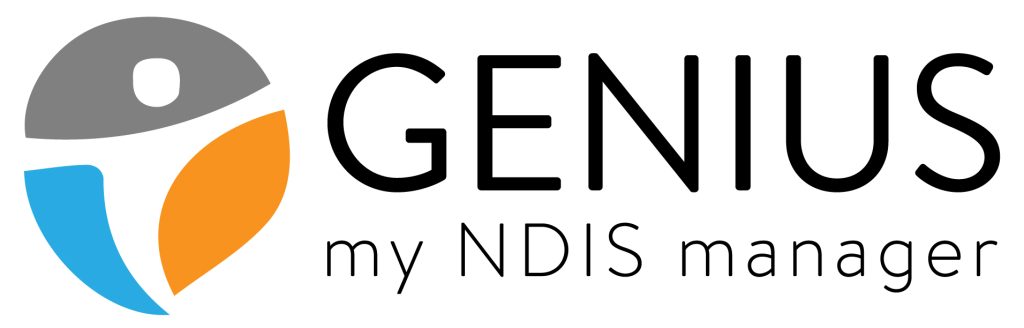 I
IFor Plan Managers – Invoice and Line Item Totals now shown at top and bottom of claims
We now show critical invoice information at both the top and bottom of claims in the Plan Managed Claim to NDIA tab. This allows you to immediately spot any discrepancies by highlighting any difference between the entered Invoice Total and the Line Items Total, speeding up your costing and approval workflow for every claim!

For Plan Managers – ‘On Hold By Client’ status filter is back
After hearing your feedback we have reinstated the ‘On Hold By Client’ status for the Plan Managed Claim to NDIA tab. You can again easily find all invoices your participants put on hold.

Client and Invoicing panels now remember your page size choices
If you regularly need to see more clients and claims than the default, these panels will now remember your page size selection when you navigate back and forth. Please note this is up to a maximum of 25 clients or invoices to assist with faster loading.

For Plan Managers – OCR now uses the Participants NDIS Price Region
To enhance the precision of the OCR line-item data extraction, the system will now check the Price Guide Region field on the Participant’s client engagement as the first step in matching the correct price of the line item.
If you aren’t already, we strongly recommend you start setting this up on each client engagement for greater accuracy in OCR-read claims. Our upcoming work on enhancing Alerts and Compliance functionality will also rely on this field.

You can do this in bulk using the handy feature in the Genius settings page under the Client engagements section..

Create and approve leave requests in a simple workflow
We’ve made applying for leave easier and more streamlined than ever before. Managers with the appropriate permissions can now create, submit, and approve leave on behalf of a staff member in a single workflow. Everything can now be done seamlessly in one go, saving you valuable time and effort.
If payroll approval is required and you don’t have permissions to do that, then the system will let you know.
