Enhanced user experience when performing merge client functionality: Experience the convenience of a new loading screen while executing the merge client functionality, especially when it takes more than a few seconds. This enhancement keeps users informed about background processes, ensuring awareness throughout the operation.
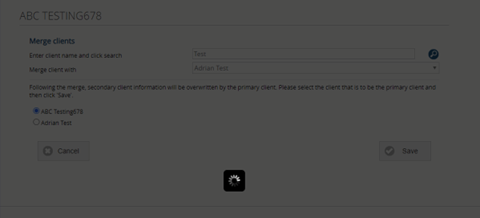
Multiple clicks on ‘Save’ button creating multiple fields issue is fixed: Accidentally clicking the save button multiple times during the creation of custom fields or responses will no longer generate duplicate fields or responses.
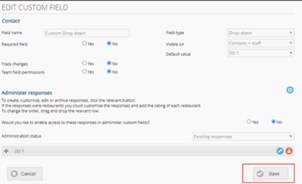
Budget updates in engagement history panel: To enhance the visibility of budget updates in the engagement history panel, we have replaced “Service booking update” with “Pace budget update” in the activity column.
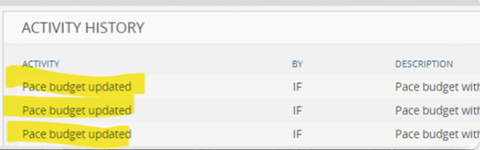
For Plan Managers
User warning when potential duplicate invoices are found in GENIUS (Funding): To prevent invoice duplication, we’ve implemented a new warning in addition to the current Provider Invoice Reference # warning. When the Participant, Service Provider, Total invoice amount, and Service dates match an existing claim a warning message will appear under the Invoice Total. This warning message promptly alerts the user upon detecting a potential duplicate. Upon saving the claim, this warning is then saved as a note, ensuring documentation of the identified potential duplicate.
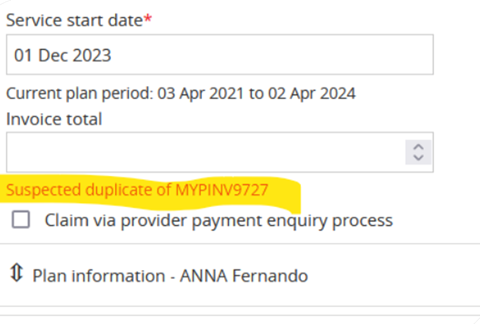
Improved workflow and warning for claims containing retired line items: Save time and boost productivity while handling claims containing retired line items. The NDIA has retired transitional line items for services delivered from January 1, 2024. If you receive claims containing retired line item/s you will have the option to either approve the claim or to send it back to the provider to correct the non-complying invoice. The ‘Send Invoice To Provider’ button enables you to send a pre-filled email to the service provider. This email lists all the specifics regarding the retired line item/s and provides space for adding any necessary custom messages.
The NDIA has indicated they will not pay retired line items if the service was delivered from January 1, 2024, making this feature all the more important in managing this change efficiently.
Enhanced Leave Management: Save time with our new leave management enhancements. We’ve revamped the user experience with significant improvements, including:
1. Leave Management Permissions: Enjoy greater control over who manages leave. For instance, empower managers to submit leave for their staff while restricting their ability to approve it.
2. Completed Leave Status: Introducing a new ‘Completed’ status automates the transition of Leave Requests after a defined number of days post the end date. This eliminates manual archiving and ensures your workflow stays current, while keeping completed leave visible on rosters.
3. Streamlined Workflow: Move seamlessly from leave submission to approval (if permitted), speeding up the management process for efficient timesaving.
4. New Permission to Edit Approved Leave: No more hassle of archiving and starting over if a staff member returns early from leave. Managers with this permission can edit approved leave requests, adapting effortlessly to changing circumstances.
ARM (CRM) history for PocketWatch (Time & Attendance): You have likely noticed the faster and enhanced PocketWatch history on your Arm (CRM) panel! Our recent system upgrades ensure a faster and more efficient experience for you.
Enhanced roster view to display roster manager leave schedules: The leave display on rosters has been updated to include not only staff leave but also the scheduled leave for the roster managers. This ensures a comprehensive view of all scheduled leave for both staff and managers on the roster.
Ability to archive and unarchive pages in Form Templates: Enjoy the freedom to archive or unarchive pages within form templates. You can access the archived pages by simply clicking on the ‘show archived pages’ checkbox.
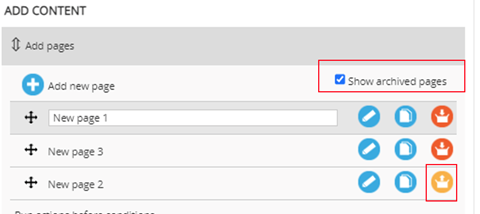
Appointments
We’re adding templates! Enjoy!