New Features
30 September 2021
Watch the recap video!
- API settings: There is now an automapping feature in ‘Inventory items’ that allows for easier mapping of products between third-party software and MYP. This new section is only available once a price book and account have been selected.
- Invoices filtered: Now by clicking the ‘mark as synced’ button you can upload a .csv file containing invoice information that will automatically update your invoice data in GENIUS. A .csv file can only be uploaded to the following ‘syncable invoice’ statuses in the invoice’s tabs:
- Invoice to NDIA in statuses: Reconciled or Claim + Gap
- Invoice to client/plan manager: Approved or Paid or Synced
- Plan managed claim to NDIA: Reconciled or Claim + Gap
- NDIS budget report: Two column headers in the NDIS budget report have been updated. ‘Category amount’ has been renamed ‘Total per category” + ‘Invoice total’ has been renamed ‘Total per invoice’.
- Cancelled shift: When a shift is cancelled without notice and with no staff assigned to that shift, an invoice will now be generated in GENIUS. The invoice generated will be associated with the roster manager of the cancelled shift in PocketWatch.
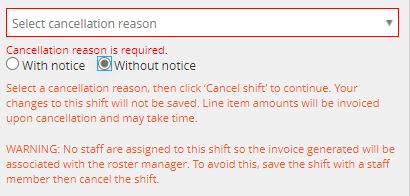
- Shift audit trail report: A new report has been created called the ‘Shift audit trail report‘. This report shows you all the activity for each roster. For example, all changes made to shifts, which staff member actioned the change and the date the change occurred.
- Qtime: Three new features have been added to the PocketWatch settings:
- You can now choose to make location a mandatory field in Qtime settings.
- You are now able to consolidate line items by Qtime activity type and service date in the GENIUS settings.
- There is now a new allowance category dropdown in PocketWatch settings when editing a sleepover. This feature allows you to choose a different allowance from the default defined in settings.
- Edit shift: A Roster Manager text box has been added to the ‘Edit shift’ pop-up. This text box can only be used and viewed by roster managers.