NEW Filter ‘All’ for Plan Managed provider invoices – You can now filter and search for an invoice in manage provider invoices panel by selecting “All invoices” as approval status. There is no longer the requirement to select an individual client and provider.
NEW Notifications when a plan is extended or shortened – We have introduced new notifications in GENIUS that will update users when a GENIUS client engagement has been extended or shortened by the NDIA portal (LanternPay users only). The notification will notify the users of both the old and the new plan end dates for an individual participant.
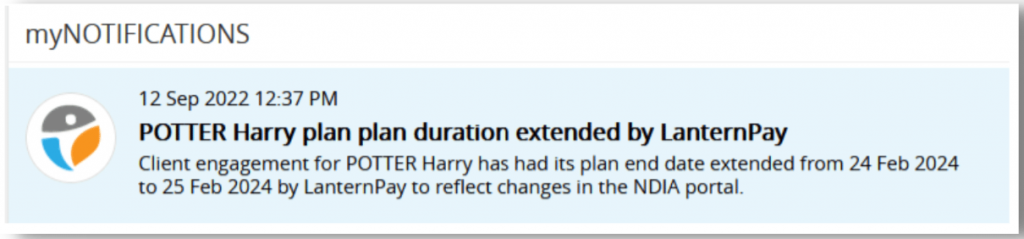
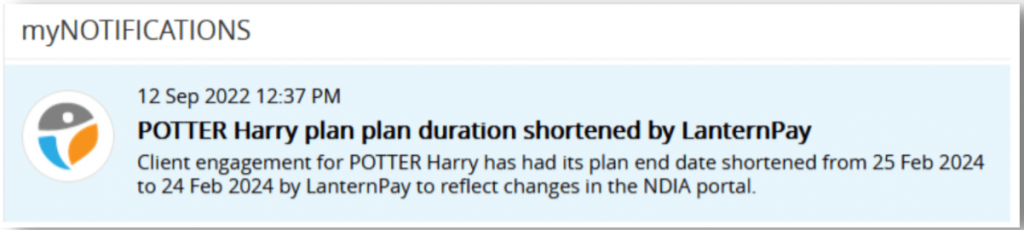
UPDATED Client engagement history for LanternPay subscribers (V2.0) – We have made significant updates to the client engagement history panel. It will now also record any changes made to existing plan dates, creation of new service bookings and changes made to existing service bookings. Each record will list that these changes were made by the NDIA (via LanternPay).
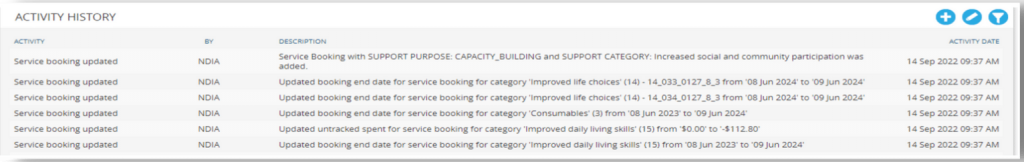
IMPROVED permission validation when viewing provider invoices – When a user is trying to access an invoice and does not have the correct permissions, an explanation in the way of an error message will appear informing the user that “The file does not exist, or you do not have permission to access it.” The permission referred is a myDocs permissions.
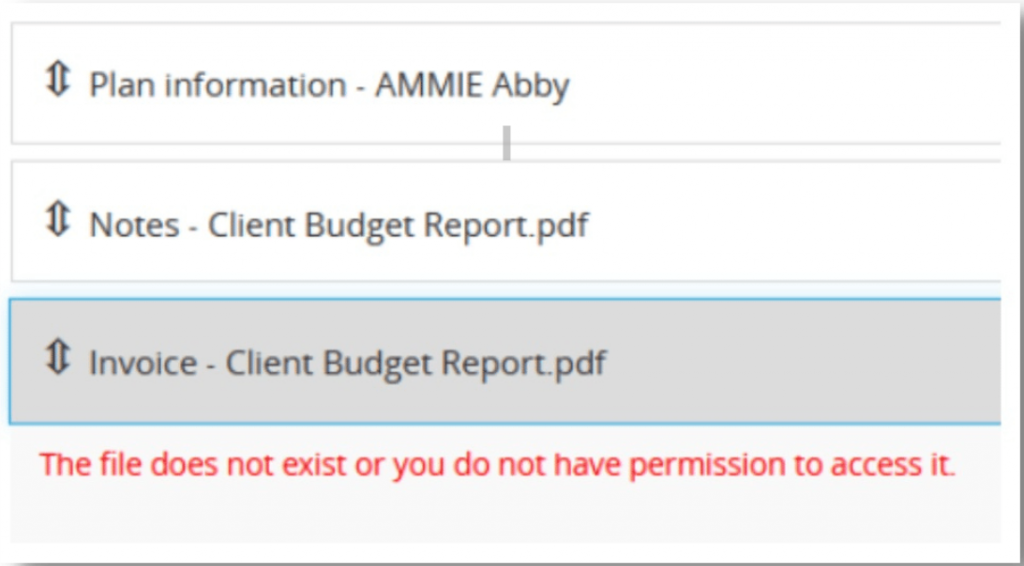
UPDATED ‘Client engagement’ for clients using new LanternPay API 2.0 – For subscribers who are using LanternPay API 2.0, the NDIA is the source of truth for a participants plan dates. Users will no longer be able to change plan dates for client engagements that are synced from PRODA.
UPDATED procedure for processing provider invoices – Claims created in the new merged Plan Manager to NDIA panel that are only awaiting client approval will now automatically be submitted to LanternPay once the client has given their approval.
For plan managers who are not subscribed to LanternPay, the claim will be moved to ‘Approved’ status after client’s approval.
UPDATED ‘Timesheet + payroll’ report in PocketWatch – The PocketWatch timesheet and payroll report can now be generated as a csv file if the new checkbox “Generate csv file for Sage Micropay” has been selected.
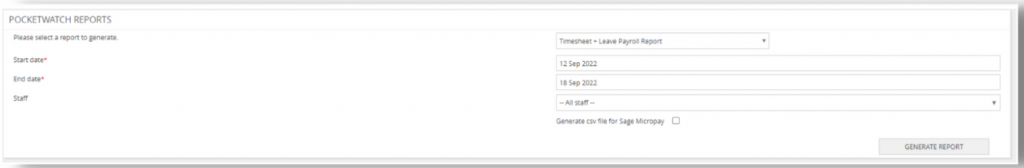
SUPPORT CENTRE
IMPROVED myTickets – We have streamlined the process to make lodging a ticket easier in MYP by removing pop-ups when lodging a ticket. We have also personalised the system more by reverting from having a user’s LastName first to having their FirstName first.