The Client page view can be customised to suit your personal requirements. Panels can be chosen and set to always display.
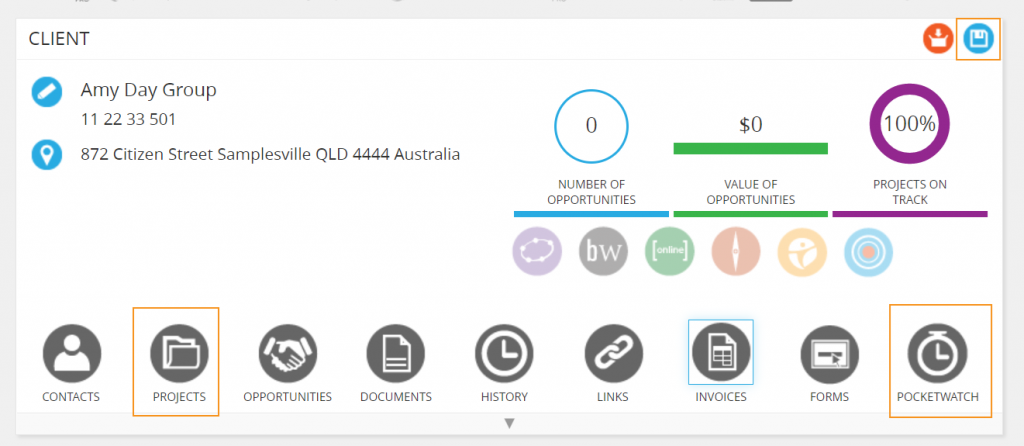
Panels that can be added to the Client page view include:
- Contacts
- Projects
- Opportunities
- Documents*
- History
- Links
- Invoices
- Forms*
- PocketWatch*
NB: Panels with an asterisk* are only available if the corresponding module (e.g. myDocs, formSPACE and PocketWatch) is subscribed to.
Panels can be added and removed by clicking the relevant icon in the ‘CLIENT’ panel. To save the layout, select the save icon.